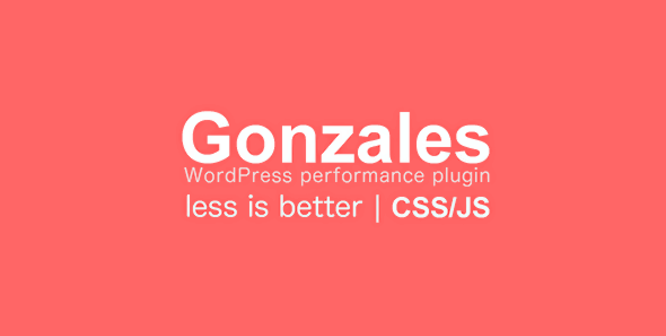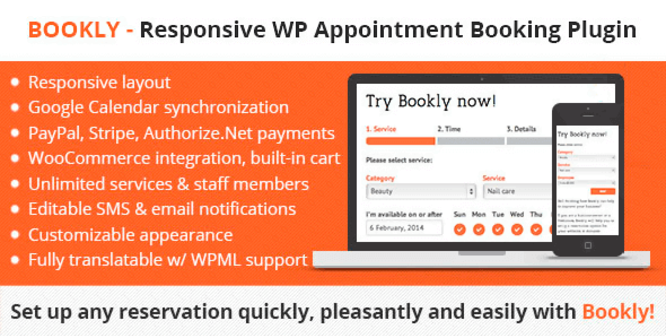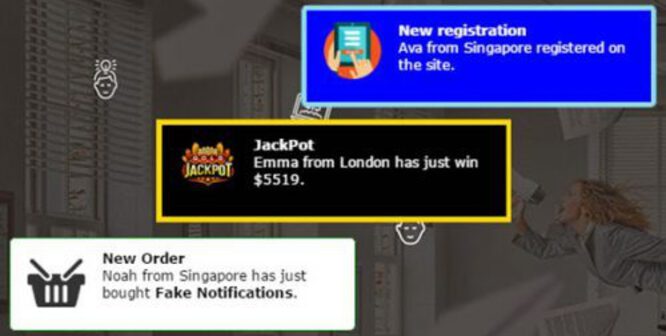
Here’s the fix. In the file admin/partials/license.php, comment out line 30 which is:
$response = wp_remote_post($url, array( 'timeout' => 15, 'sslverify' => false, 'body' => $api_params ) );
Then change line 31 from
$result = json_decode( wp_remote_retrieve_body( $response ));
To
$result = (object)array('purshase _status'=>'ok', 'license'=>'valid', 'message'=>'Plugin activated.');Now use any key to activate the plugin.
The code change below is really just a safety net… the script contacts their server to unregister the url when the plugin is deactivated (as in deactivated on the dashboard > plugins page – there is no button or option to deactivate the plugin license from within the plugin itself) so this stops it from contacting their server when this happens.
In the file include/deactivator.php comment out line 8 which is
$response = wp_remote_post( 'https://wow-estore.com/codecanyon/', array( 'timeout' => 15, 'sslverify' => false, 'body' => $api_params ) );
Then change line 10 from
$license_data = json_decode( wp_remote_retrieve_body( $response ) );
To
$license_data = array('license'=>'deactivated');All done.