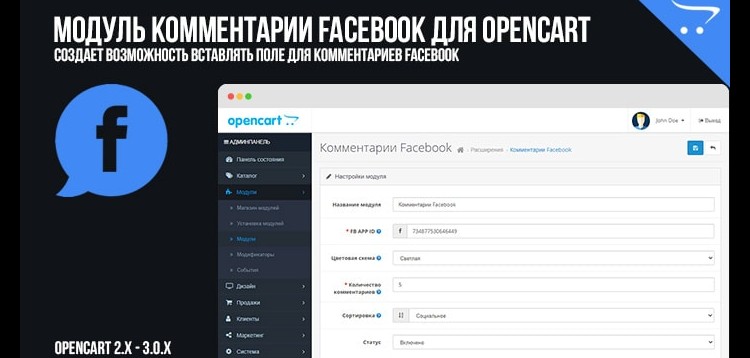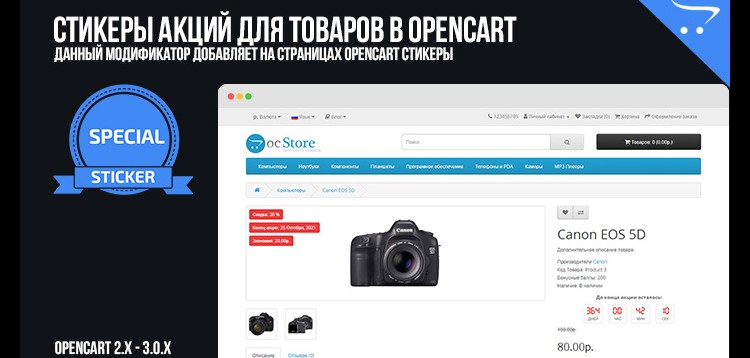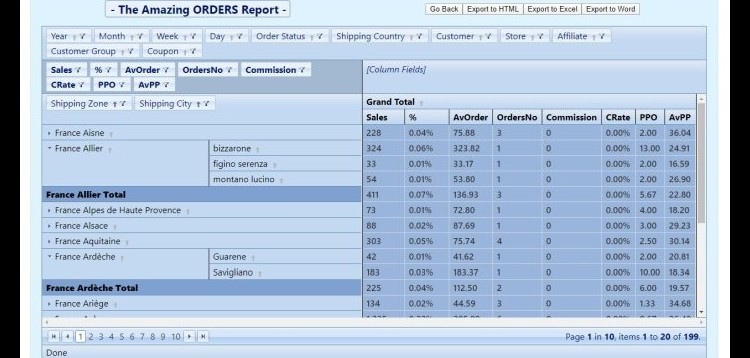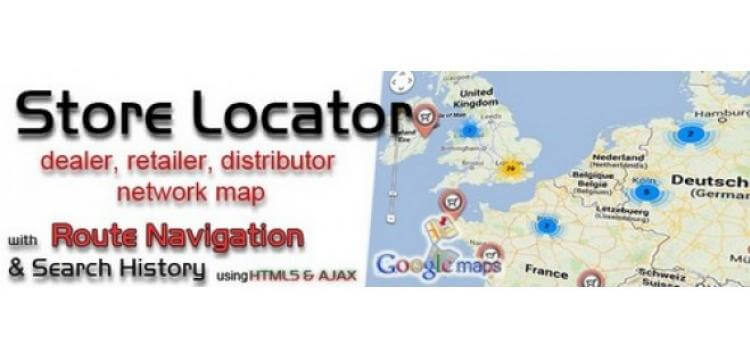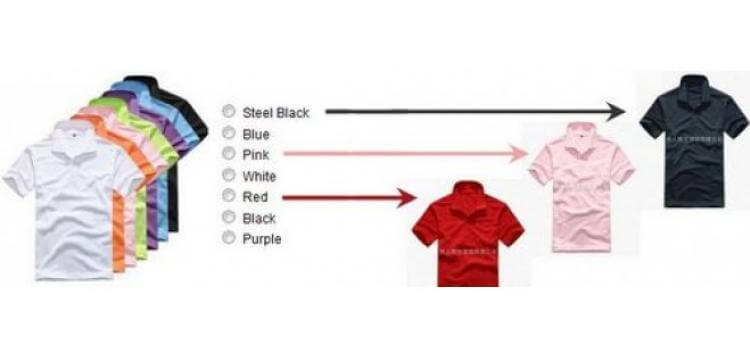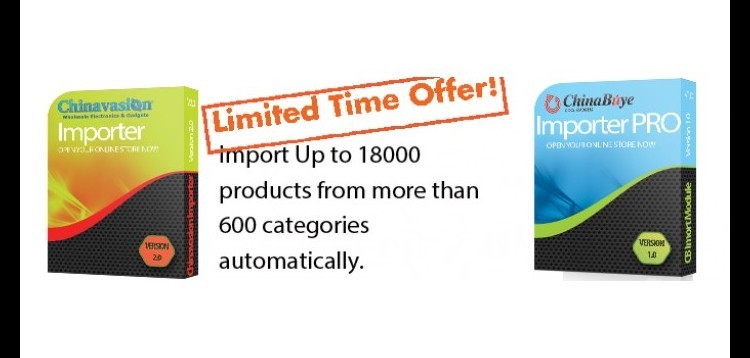Total
16/02/2026 : We HAVE 13606 Items and more than 3565 happy members.
Overview
Facebook Comments for OpenCart - This module creates the ability to insert a Facebook comment box on any store page where it is necessary so that your customers can comment.
Facebook is the most popular social network today. We recommend using Facebook's comments module, which allows your customers to comment. Give your visitors another reason to spend more time on your site.
Module characteristics
- Allows you to write on your own behalf only after authorization on Facebook.
- It is possible to evaluate comments in a discussion (like notes).
- It is possible to respond to previous comments directly to the site.
- Choose the number of messages you want to display.
- Choosing a color scheme (Light and Dark).
How to get Facebook APP ID
- To get the app id, you need to log into Facebook, if not registered, you need to register.
- Next, follow this link and create a new application.
- In the appeared window fill Display Name (site name) and click to continue (no more filling anything and the category is optional).
- Next, in the window that opens, you need to copy the "Application ID" into the corresponding field of the FB APP ID in the module settings.
Installation instructions:
- Go to the "Install add-ons / extensions" section and click the "Download" button;
- Select the downloaded file and wait for the text “Add-on has been successfully installed” to appear.
Product Added to the system.
Please purchare this item you can see note for Buyer !
- Please check the version we provided before purchasing. Because it may not be the latest version of the author.
- Before making a purchase, please read the Terms and Conditions & Refund Policy.
- If you have any questions, please first read the FAQ.
- If you haven’t found the answer to your question, please contact us, we will response asap.
- You can download the product after purchase by a direct link on your Downloads sections.
- Please note that any digital products presented on the website do not contain malicious code, viruses or advertising. We buy the original files from the developers.
- We offer frequent updates for one year from the date of purchase, but that doesn't mean we will have updates every version because not every developer release we have right away. After this period, you have to purchase the item again to receive further updates.
- We regularly update products as soon as we are notified about an update, we go and download it from the author and update it on our site, but In case the current version of the product is not the latest, You can request an update for the product by contact form.
- We send regular emails advising when products have been updated so please be sure to provide an active email address when you sign up.
- Our support team is available 24/7, if you have any question or need help in installing or configuring digital products purchased on the website, please don’t hesitate to contact us.
- Please note that we are not developers of the provided products, so our technical support capabilities are limited. We do not change product functionality and do not fix developer bugs.
- For more information please read FAQ & About Us.