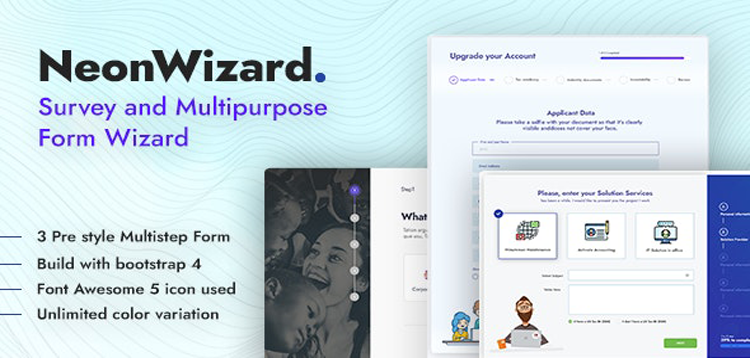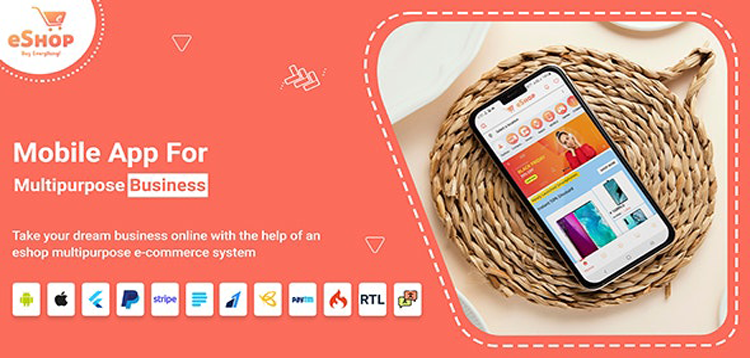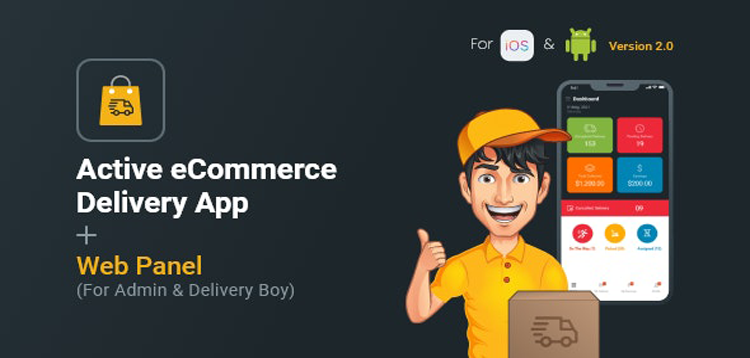Overview
MEGAPACK – Premium Marketing Landing Page Templates Pack With PixFort Online Builder Access
“MEGAPACK” is the BIGGEST HTML Marketing Landing Pages Pack ever made on Themeforest, includes +30 TOTALLY DIFFERENT Landing Pages Layouts with PixFort Online Builder Access that allows you to create powerful pages with unlimited possibilities, with more than +300 Elements and +20 Popup Layouts you can use to make an awesome landing page in minutes with a contact form or subscription form integrated with Custom email, MailChimp, GetResponse, CampaignMonitor, AWeber, ActiveCampaign, MailerLite, MailWizz, FreshMail and Sendloop integrations directly from PixFort platform. This is definitely a New Revolution in the way you create websites!
Plus we have included 21 High quality exclusive PSD Mock-ups.
Introducing PixFort Online Websites Creation Platform:
The new PixFort Page Builder represents the next generation of HTML website creation tools. It introduces a revolutionary new way to build your website without writing a single line of code, thanks to the intuitive grid system based page builder which provides the best experience to create premium class responsive websites.
PixFort Builder access comes packed with MEGAPACK, the biggest template we have ever made, in addition to a powerful integration system with a set of the most popular email services that you already use and love. With PixFort builder we set a new standard for creating and publishing websites and applications.
Save your time and build landing pages in minutes!
Since MEGAPACK comes with free access to PixFort online platform you don’t need to install any software, this will let you focus on building your websites and manage them in one place without any need to worry about technical issues or platform updates. To start using PixFort builder you just need to create an account on PixFort platform and synchronize it with your account on Envato Market in one click (the synchronization will verify your purchased licenses), after that you can start creating and managing your projects.
How it works in 3 easy steps
You Ask, We Answer
Here are some of the frequently asked questions:
- Is there a limit for my access to PixFort online builder?
No, there is no limit to your access, you can access to your account on PixFort platform as long as you have a license, and you will be able to edit and download your project’s files anytime you want. - Can I create multiple pages in my project?
Yes, you can create multiple pages in your project. - Is the builder included in the download file?
The builder is not included in the download file and the free builder access is available online on PixFort platform, if you are looking for a builder to install it offline you can check our other item FLATPACK. - Do I get future updates?
Yes of course! when you purchase MEGAPACK you get all future updates for FREE, and you don’t need to update anything concerning the builder as we handle that for you
- How many projects can I create?
For each regular licence you purchase from themeforest you can create one project in PixFort platform, and each project may contain multiple pages (landing pages, website with multiple pages.. etc)..
You can check Themeforest’s licenses from here:
https://themeforest.net/licenses/standard
Note: in each project you will be able to create multiple pages (not just once).
- Please check the version we provided before purchasing. Because it may not be the latest version of the author.
- Before making a purchase, please read the Terms and Conditions & Refund Policy.
- If you have any questions, please first read the FAQ.
- If you haven’t found the answer to your question, please contact us, we will response asap.
- You can download the product after purchase by a direct link on your Downloads sections.
- Please note that any digital products presented on the website do not contain malicious code, viruses or advertising. We buy the original files from the developers.
- We offer frequent updates for one year from the date of purchase, but that doesn't mean we will have updates every version because not every developer release we have right away. After this period, you have to purchase the item again to receive further updates.
- We regularly update products as soon as we are notified about an update, we go and download it from the author and update it on our site, but In case the current version of the product is not the latest, You can request an update for the product by contact form.
- We send regular emails advising when products have been updated so please be sure to provide an active email address when you sign up.
- Our support team is available 24/7, if you have any question or need help in installing or configuring digital products purchased on the website, please don’t hesitate to contact us.
- Please note that we are not developers of the provided products, so our technical support capabilities are limited. We do not change product functionality and do not fix developer bugs.
- For more information please read FAQ & About Us.

| Created | 21-10-2020 |
| Updated | 21-10-2020 |
| Category | Miscellaneous |
| Theme Type | ORIGINAL |
| File size | 94.75 MB |
| Comments | 0 |
| Views | 3563 |
| Sales | 2 |
| Downloaded | 6 |