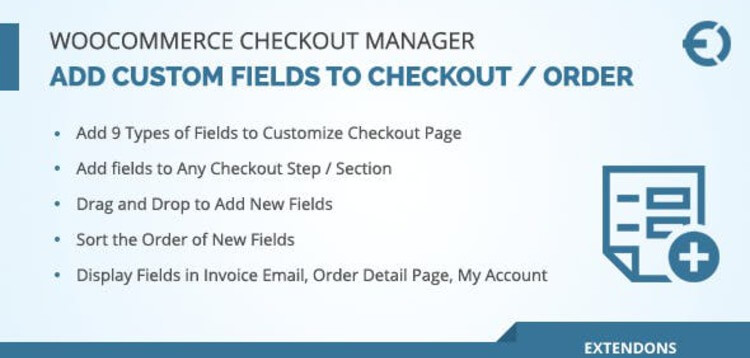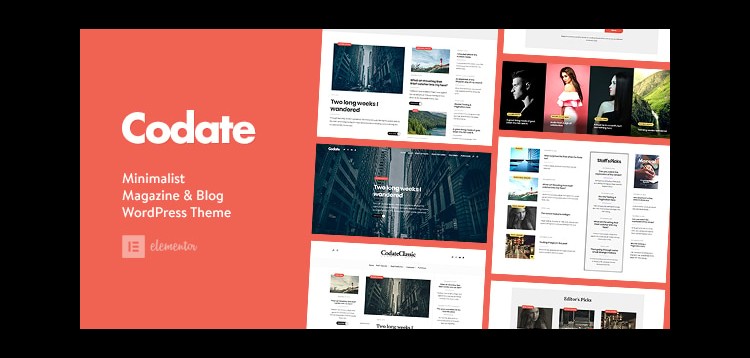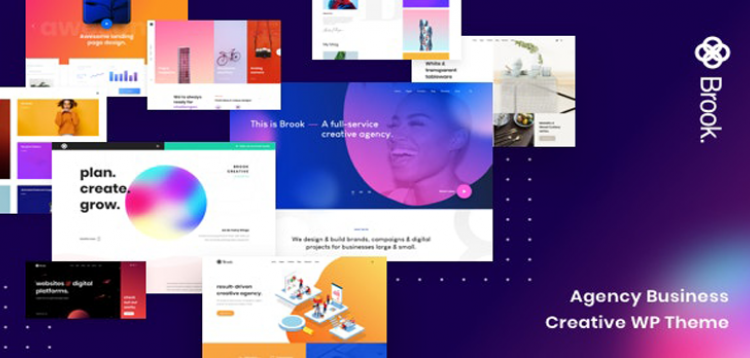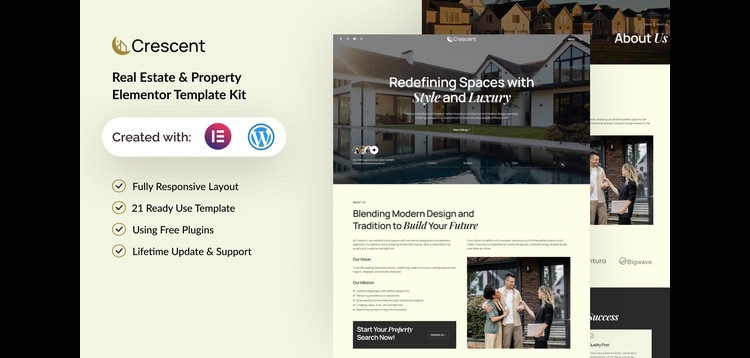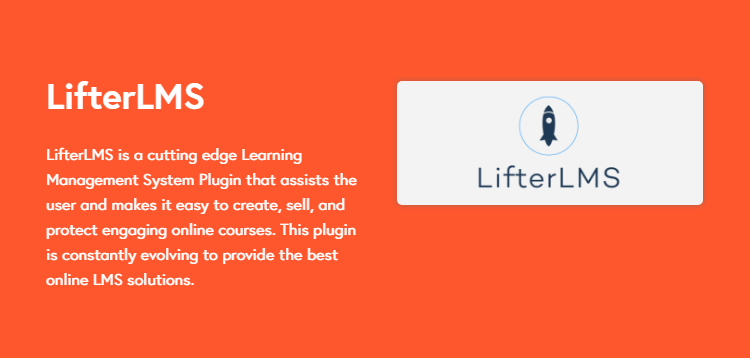Overview
WooCommerce checkout manager plugin allows you to add 10 types of fields on the checkout page to get extra information from customers during the checkout. Supported fields are text field, text area, select box, multi-select box, checkbox, radio button, date picker, time picker, password and file upload. You can add these fields in any checkout step such as billing, shipment, and additional section and these fields are also shown in email invoices.
Users can see the additional details in my account section and admin can see in WooCommerce order view section. This plugin is very easy to use, you can drag and drop the new fields in the checkout page and customize the field labels. You can also sort the order of new and existing checkout fields.
- Manage Default Checkout Fields (Edit, Hide, Required/Optional, Set Order)
- Add 15 Types of Fields to Customize Checkout Page
- Add fields to Any Checkout Step / Section
- Drag and Drop to Add New Fields
- Sort the Order of New Fields
- Display Fields in Invoice Email, Order Detail Page, My Account
- Placeholder for fields
NEW FEATURES:
- Add Conditional Fields
- Set Price for Each Field
- New Fields: Image Upload , Heading field, Message Field, Country List, Color Palettes, Number Fields, & Phone Number Field
Add Conditional / Dependant Fields on Checkout Page
You can also add conditional logic to fields that display the hidden fields when the specific condition is met.
Set Price for Each Field
You can also set price for each field to charge customers accordingly.
Drag & Drop to Extra Fields and Sort their Order
WooCommerce checkout plugin provides a user-friendly interface, you can drag and drop fields to checkout form and customize the field labels. You can also change the order of new and existing fields by dragging them in upward and downward direction.
Edit, Hide & Reposition the Default WooCommerce Checkout Fields
WooCommerce checkout manager plugin also allows you to customize default checkout fields. You can edit or hide the fields and also make the fields mandatory or optional. It also allows you to change the order of field.
Add Fields in Billing Section to Get Extra Billing Details
WooCommerce checkout fields editor allows you to add the new fields in the billing section of checkout page to get additional billing details from customers such as company address, company phone number etc.
Add Fields in Shipment Section to Ask More Shipping Details
WooCommerce checkout fields plugin also enables you to get extra shipping details by adding fields in shipment section e.g. email address, mobile number etc.
Add Fields in Additional Information Section of Checkout Page
If you want to get information other than billing and shipping, then you can add fields in the additional section of checkout page. For example, you can ask for comment, order note, gift wrapping etc. by using WooCommerce checkout manager plugin.
Supports 9 Types of Fields to Add on Checkout Page
WooCommerce checkout fields editor enables 9 types of fields to customize the checkout page. These fields help you to ask any type of question on the checkout page.
Extra Fields are Displayed in Order Detail Page
Admin can also see the extra fields in WooCommerce order detail page and get the extra information provided by customers.
Additional Fields are Displayed in Invoice Email & My Account
WooCommerce custom checkout fields plugin also display the additional fields in email invoices. Customers can also see the extra fields in the “My Account” section.
Additional Features of WooCommerce Checkout Manager Plugin
- Add the fields and customize the field labels
- Mark the fields mandatory or optional
- Custom fields are also shown on Order and Thank you page
- Display fields in full or half-width
- You can hide the fields as well
- Please check the version we provided before purchasing. Because it may not be the latest version of the author.
- Before making a purchase, please read the Terms and Conditions & Refund Policy.
- If you have any questions, please first read the FAQ.
- If you haven’t found the answer to your question, please contact us, we will response asap.
- You can download the product after purchase by a direct link on your Downloads sections.
- Please note that any digital products presented on the website do not contain malicious code, viruses or advertising. We buy the original files from the developers.
- We offer frequent updates for one year from the date of purchase, but that doesn't mean we will have updates every version because not every developer release we have right away. After this period, you have to purchase the item again to receive further updates.
- We regularly update products as soon as we are notified about an update, we go and download it from the author and update it on our site, but In case the current version of the product is not the latest, You can request an update for the product by contact form.
- We send regular emails advising when products have been updated so please be sure to provide an active email address when you sign up.
- Our support team is available 24/7, if you have any question or need help in installing or configuring digital products purchased on the website, please don’t hesitate to contact us.
- Please note that we are not developers of the provided products, so our technical support capabilities are limited. We do not change product functionality and do not fix developer bugs.
- For more information please read FAQ & About Us.

| Created | 14-01-2020 |
| Updated | 14-01-2020 |
| Category | Plugin |
| File size | 1.91 MB |
| Comments | 0 |
| Views | 4865 |
| Sales | 0 |
| Downloaded | 5 |