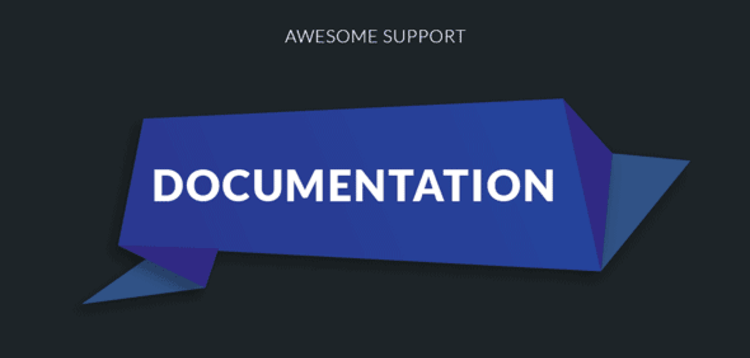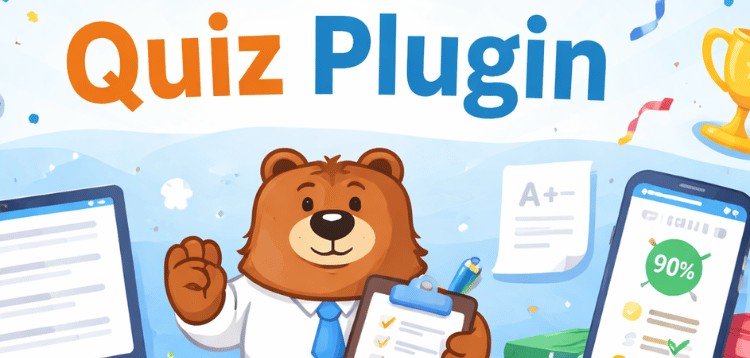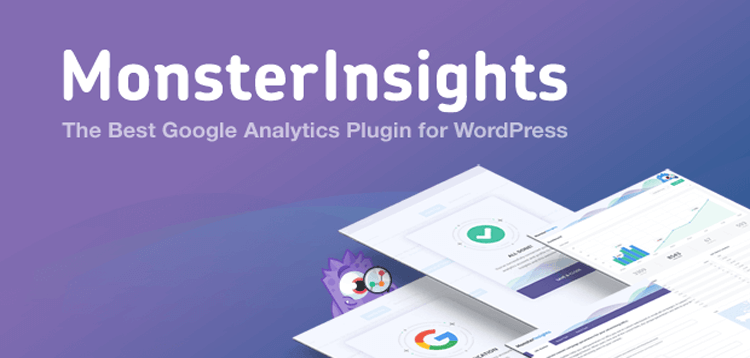Total
24/02/2026 : We HAVE 13606 Items and more than 3566 happy members.
Overview
Item description
The Awesome Support Documentation add-on fills a critical piece of your support infrastructure – end-user documentation that your users will love. And a tool that your agents can use directly inside of a ticket reply – without constantly switching browser tabs or applications.
With this add-on you can:
Create documentation for multiple products
Create extensive documentation that include multiple chapters and sections
Create separate or alternative documentation for each version of your product
Present a very functional user interface to the end user
Integrate documentation in the agent reply dashboard
Integrate documentation in the automatic search function when the user fills out a topic for a new ticket (coming soon)
Customize colors, fonts, logos etc so that they match your current brand
Create documentation on the fly – as you reply to a ticket
A Beautiful Default Documentation Experience
As soon as you fill out your first documentation item you will be able to present a beautiful, very functional documentation site to your user – all with a minimum of fuss.
Integrate With The Agent Reply Area
If you’re familiar with our FAQ add-on you already know how this works. Agents can search documentation or pick from a drop-down list of topics – then automatically insert a customized message with a link to that documentation item. This saves your agent a lot of time – no more switching tabs to a different software product just to copy and paste links to your documentation.
Extensive Configuration Options
Multiple pages of options allow you to control every aspect of the documentation experience – check out the gallery images below:
Feedback
Admins can choose to offer a quick feed-back option using THUMBS UP / THUMBS DOWN images with customized color options. Statistics are kept for each document and can be sorted so that the highest/lowest are at the top/bottom of the documentation list.
Social Sharing
Turn on/off social sharing options via Facebook, Email, Linked in, Twitter and Email. The admin can control the location of the sharing icons as well as the color and choose from two shapes (round, rectangle)
View Counts
Keep a count of how often a document is viewed
Sort by the view count in the main document list to get an idea of which documents are the most popular
Search
As you would expect, you can search directly inside any documentation item using a search option at the bottom of every document.
Product Added to the system.
Please purchare this item you can see note for Buyer !
- Please check the version we provided before purchasing. Because it may not be the latest version of the author.
- Before making a purchase, please read the Terms and Conditions & Refund Policy.
- If you have any questions, please first read the FAQ.
- If you haven’t found the answer to your question, please contact us, we will response asap.
- You can download the product after purchase by a direct link on your Downloads sections.
- Please note that any digital products presented on the website do not contain malicious code, viruses or advertising. We buy the original files from the developers.
- We offer frequent updates for one year from the date of purchase, but that doesn't mean we will have updates every version because not every developer release we have right away. After this period, you have to purchase the item again to receive further updates.
- We regularly update products as soon as we are notified about an update, we go and download it from the author and update it on our site, but In case the current version of the product is not the latest, You can request an update for the product by contact form.
- We send regular emails advising when products have been updated so please be sure to provide an active email address when you sign up.
- Our support team is available 24/7, if you have any question or need help in installing or configuring digital products purchased on the website, please don’t hesitate to contact us.
- Please note that we are not developers of the provided products, so our technical support capabilities are limited. We do not change product functionality and do not fix developer bugs.
- For more information please read FAQ & About Us.
Price
$4.99
Use Unlimited Websites
Free Updates

| Created | 20-11-2019 |
| Updated | 20-11-2019 |
| Category | Plugin |
| File size | 0.14 MB |
| Comments | 0 |
| Views | 5841 |
| Sales | 1 |
| Downloaded | 3 |