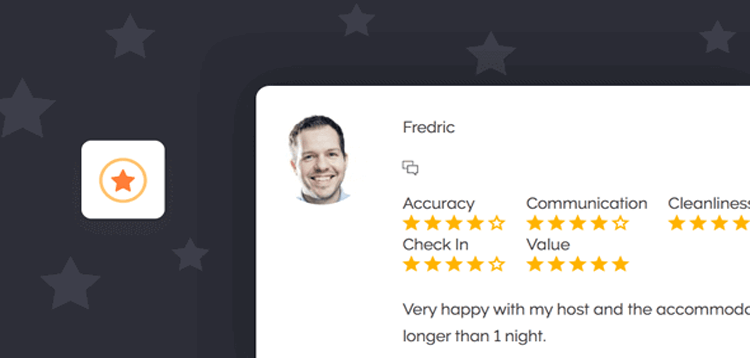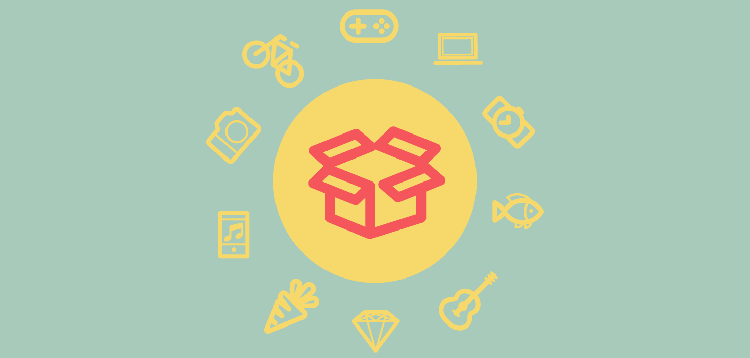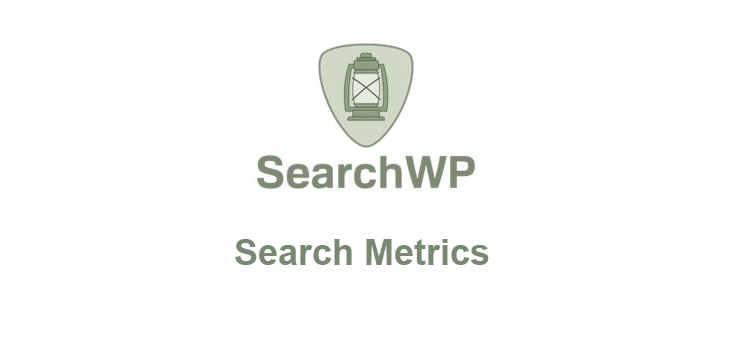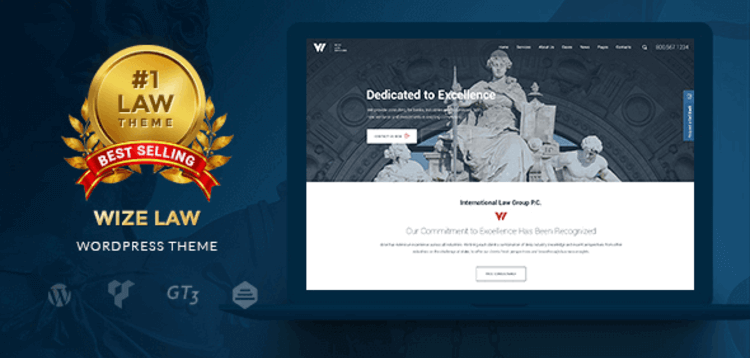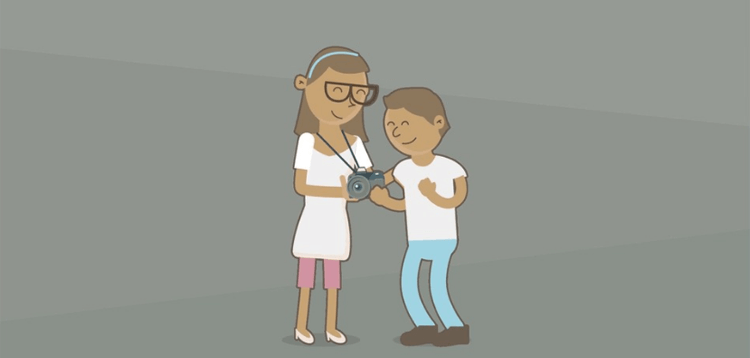Total
14/02/2026 : We HAVE 13606 Items and more than 3565 happy members.
Overview
Customize Star Rating
Aim for the stars! Sometimes a wordy text review doesn’t instantly show how awesome a business or service is. With this plugin you can add a star rating to your review categories, and customize how many stars you wish to show. Three, five or more – put stars in customers’ eyes with this universally understood rating system.
Customize Review Categories
With WP Job Manager: Reviews you can set the review categories to be as generic or as targeted as you like. Some generic examples could be: Quality, Service, Value. Or, more targeted categories for specific industries could be: Craftsmanship, Taste, Ambience. The number of review categories you can add from the WordPress Admin is unlimited. Please note: review categories are global and apply to all listings.
Restrict Review Section
Allow your customers to leave a review about their experience or purchase. This feature restricts the review section to those who have completed a purchase or used the service, ensuring the business receives the best quality reviews from actual customers. Quality reviews will boost the validity and trust in your site to deliver excellent customer experiences through listed businesses.
Moderate Reviews
Damn, someone left a bad review! Just as well you can now allow listing owners to moderate their own reviews with an easy-to-use front end dashboard! The new Moderate Reviews feature for WP Job Manager Reviews can be set up in a few simple steps. Simply paste the shortcode [review_dashboard] into a new page in the WordPress admin, publish, and business owners will be able to view a dashboard that shows them all reviews on their listing. Within the dashboard listing owners can then moderate which reviews are shown on their listing page by selecting from the following options: Unapprove/Approve, Spam, or Delete.
Or… as a site owner you can turn off this option in the plugin settings, and let the people be heard!
Product Added to the system.
Please purchare this item you can see note for Buyer !
- Please check the version we provided before purchasing. Because it may not be the latest version of the author.
- Before making a purchase, please read the Terms and Conditions & Refund Policy.
- If you have any questions, please first read the FAQ.
- If you haven’t found the answer to your question, please contact us, we will response asap.
- You can download the product after purchase by a direct link on your Downloads sections.
- Please note that any digital products presented on the website do not contain malicious code, viruses or advertising. We buy the original files from the developers.
- We offer frequent updates for one year from the date of purchase, but that doesn't mean we will have updates every version because not every developer release we have right away. After this period, you have to purchase the item again to receive further updates.
- We regularly update products as soon as we are notified about an update, we go and download it from the author and update it on our site, but In case the current version of the product is not the latest, You can request an update for the product by contact form.
- We send regular emails advising when products have been updated so please be sure to provide an active email address when you sign up.
- Our support team is available 24/7, if you have any question or need help in installing or configuring digital products purchased on the website, please don’t hesitate to contact us.
- Please note that we are not developers of the provided products, so our technical support capabilities are limited. We do not change product functionality and do not fix developer bugs.
- For more information please read FAQ & About Us.
Price
$4.99
Use Unlimited Websites
Free Updates

| Created | 15-10-2019 |
| Updated | 15-10-2019 |
| Category | Add-ons |
| File size | 0.08 MB |
| Comments | 0 |
| Views | 5570 |
| Sales | 0 |
| Downloaded | 6 |