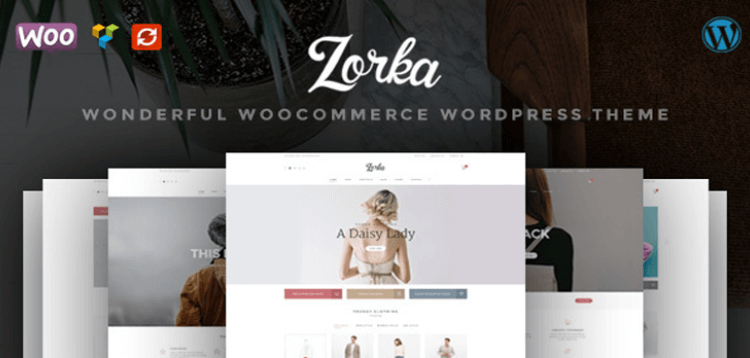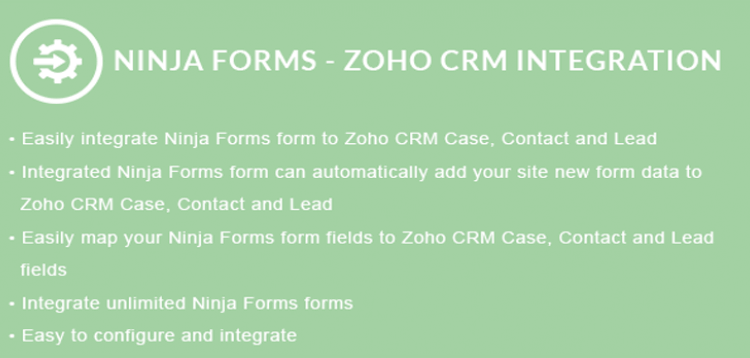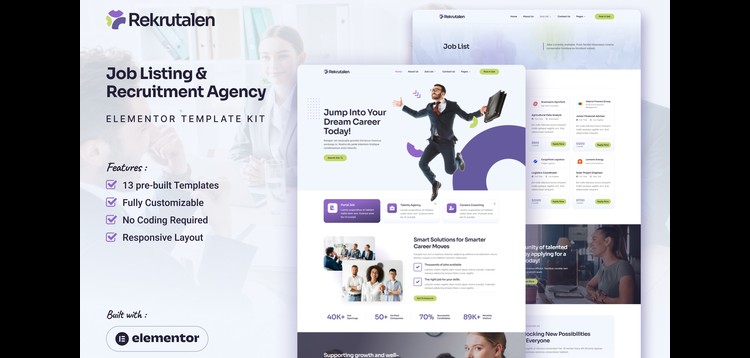Total
21/02/2026 : We HAVE 13606 Items and more than 3566 happy members.
نظرة عامة
Item description
WP Media Folder – is a media manager with folders. This WordPress plugin will help you to stop searching for an image through thousands of media, and instead just navigate like you do on your desktop file browser. You'll be able to upload and drag'n drop media into galleries, folders and sub-folders. Plugin feature list:
Drag'n Drop. Full drag'n drop interface: Drag'n drop to upload & move multiple media and folders. Everything is saved on the fly using AJAX.
Editor compatible. Managing folders and media is possible with all plugins and editors that use the WordPress default media manager.
AJAX navigation. All folder navigation is AJAX-based from folders to the folder tree accordion.
Ultra light. The plugin is a natural improvement over the media manager, with a small size and zero frontend impact.
Gallery layouts. 4 gallery layouts to choose from in the media manager. Gallery features can be disabled to keep theme compatibility.
Filter your media. The plugin adds some additional custom filtering options, such as based on file types, categories, size ranges, weight ranges.
Sort folders & images. You can sort image and folder by date, names, title, size and type and it's saved using cookies (by user).
Better file insertion. File insertion, for example with PDFs, can be designed to have a real download button, not just a link.
Start quickly. After installing the plugin you have the opportunity to import all post categories as media folders.
SEO friendly. Automatic media renaming with pattern, on upload, is available. Give to your media the name they deserve to be indexed.
Multi-lingual ready. The plugin uses WordPress standard language files and is totally translation ready. It also supports all major multi-language plugins.
Import images and folders. WP Media Folder got an inbuilt import tool. It's very flexible, can crawl your server, select and import files and folder structure.
WordPress framework. WP Media Folder is based on WordPress custom taxonomy for files and folders. It has the double advantage of being light and compatible.
Folder cover. Add a custom cover per folder, helping to identify your media visually without having to go inside the folder.
Media views. Display your media with 3 views: list (compact), small thumbnails, big thumbnails.
User media access. Optionally limit access to your folders by creating a root folder per user automatically.
Flexible search engine. Search your media across all folders or only in a specific folder, it's compatible with our filtering system.
Product Added to the system.
Please purchare this item you can see note for Buyer !
- Please check the version we provided before purchasing. Because it may not be the latest version of the author.
- Before making a purchase, please read the Terms and Conditions & Refund Policy.
- If you have any questions, please first read the FAQ.
- If you haven’t found the answer to your question, please contact us, we will response asap.
- You can download the product after purchase by a direct link on your Downloads sections.
- Please note that any digital products presented on the website do not contain malicious code, viruses or advertising. We buy the original files from the developers.
- We offer frequent updates for one year from the date of purchase, but that doesn't mean we will have updates every version because not every developer release we have right away. After this period, you have to purchase the item again to receive further updates.
- We regularly update products as soon as we are notified about an update, we go and download it from the author and update it on our site, but In case the current version of the product is not the latest, You can request an update for the product by contact form.
- We send regular emails advising when products have been updated so please be sure to provide an active email address when you sign up.
- Our support team is available 24/7, if you have any question or need help in installing or configuring digital products purchased on the website, please don’t hesitate to contact us.
- Please note that we are not developers of the provided products, so our technical support capabilities are limited. We do not change product functionality and do not fix developer bugs.
- For more information please read FAQ & About Us.
السعر
$4.99
Use Unlimited Websites
Free Updates

| Created | 21-11-2019 |
| Updated | 21-11-2019 |
| الفئة | Plugin |
| حجم الملف | 7.25 MB |
| تعليقات | 0 |
| الآراء | 4628 |
| المبيعات | 1 |
| Downloaded | 5 |