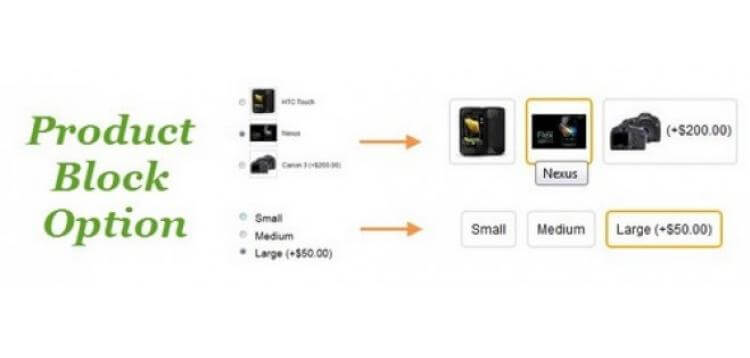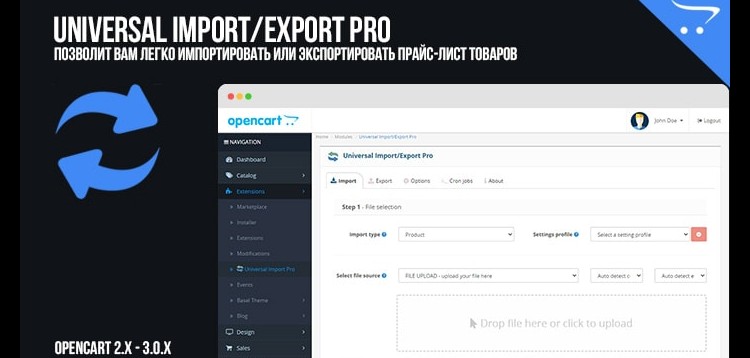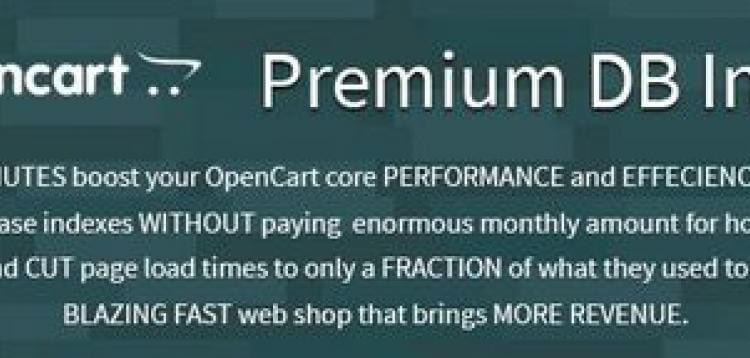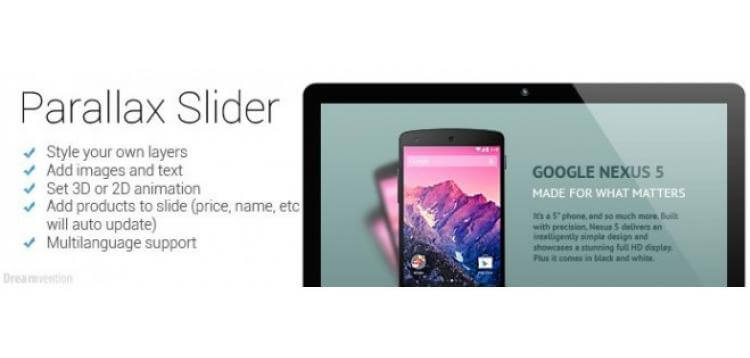Overview
Globally change Customer group prices
✔ Increase prices by fixed value
✔ Increase prices by % value
✔ Decrease prices by fixed value
✔ Decrease prices by % value
You don't need to change prices for each product. This module do it globally. You can set how to change all prices for customer groups.
For example you can create several groups and give a discount for group:
✔ GOLD customers -25% discount
✔ SILVER customers -15% discount
✔ BRONZE customers -5% discount
Also if you have multistore you can create different groups for each store and show different prices with same product on each store. For example:
✔ GERMANY (default store) - show original prices
✔ FRANCE (other store with same products) - show the same products higher prices by 5%
(To do this you should create groups for each store and set in the settings this groups as default and then give discount or add extra fee. See below an examples)
- - - - - - - - - - - - - - - - - - - - - - - - - - - - - - - - - - - - - - - - - - -
About module:
You can set additional fee or discount for all customer groups. What does it mean? You don't need to edit all products and write different prices for each customer group in product admin. You can do it globally! If you has a lots of products in your store, you can save many time. This module perfect for multistore, for example if you sell same product to several countries. Also module is perfect for VIP clients. You can create customers group and set special discount. All customer of these group will see lower prices. Discount or fee calculating before taxes, so if price is 100 and tax 20%, with 10% group discount the final price will be 100 - 10% * 20% = 108
With module you can:
- Choose different fee/discount for each customer group
- Choose different fee/discount for each customer group by category (New!)
- Choose different fee/discount for each customer group by manufacturer (New!)
- Choose different fee/discount for each customer group by product (New!)
- Choose to apply or not fee/discount for product options (New!)
- - - - - - - - - - - - - - - - - - - - - - - - - - - - - - - - - - - - - - - - - - -
Examples how to set prices for customer group:
If you want give a discount as %, you need to set operator "*" and multiply price:
-25% = * 0.75
-10%= * 0.9
(This is basic mathematical operation which give discount from price)
If you want give a discount as fixed value, you need to set operator "-" and subtract price:
-15 = - 15
-5 = - 5
If you want increase price as %, you need to set operator "*" and multiply price:
+25% = * 1.25
+10%= * 1.25
If you want increase price as fixed value, you need to set operator "+" and append price:
+15 = + 15
+5 = + 5
Also you can divide price by x value for example if you want show prices 2x smaller, set operator / and value 2
From 3.1 module version you can combine several rules together. For example you can set 20% discount for Apple manufacturer, but exclude some products. To do that you just need to create rule for that product with any operator and value 1.
You can use this module for multistore if you want to show different prices for each shop! You just need to create different groups for each shop and set default customer group in settings.
- Please check the version we provided before purchasing. Because it may not be the latest version of the author.
- Before making a purchase, please read the Terms and Conditions & Refund Policy.
- If you have any questions, please first read the FAQ.
- If you haven’t found the answer to your question, please contact us, we will response asap.
- You can download the product after purchase by a direct link on your Downloads sections.
- Please note that any digital products presented on the website do not contain malicious code, viruses or advertising. We buy the original files from the developers.
- We offer frequent updates for one year from the date of purchase, but that doesn't mean we will have updates every version because not every developer release we have right away. After this period, you have to purchase the item again to receive further updates.
- We regularly update products as soon as we are notified about an update, we go and download it from the author and update it on our site, but In case the current version of the product is not the latest, You can request an update for the product by contact form.
- We send regular emails advising when products have been updated so please be sure to provide an active email address when you sign up.
- Our support team is available 24/7, if you have any question or need help in installing or configuring digital products purchased on the website, please don’t hesitate to contact us.
- Please note that we are not developers of the provided products, so our technical support capabilities are limited. We do not change product functionality and do not fix developer bugs.
- For more information please read FAQ & About Us.