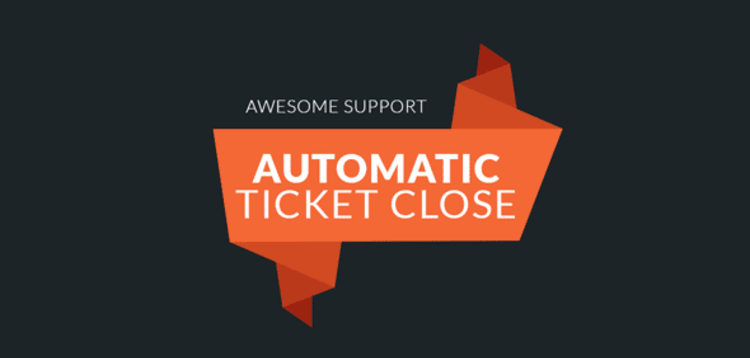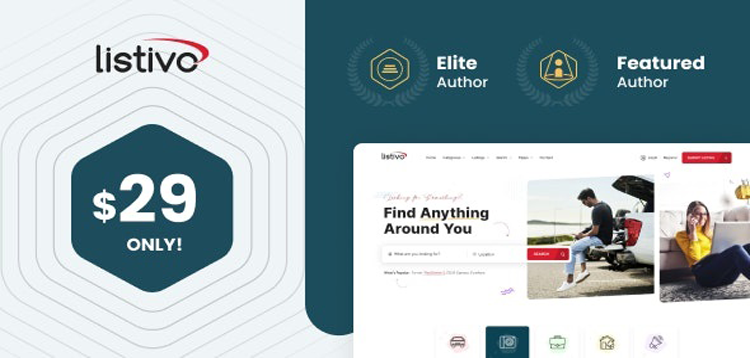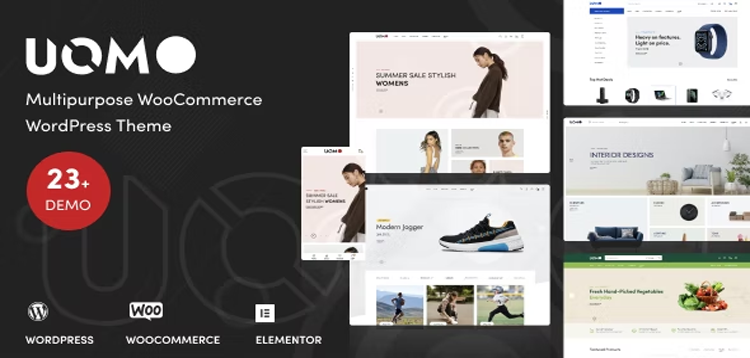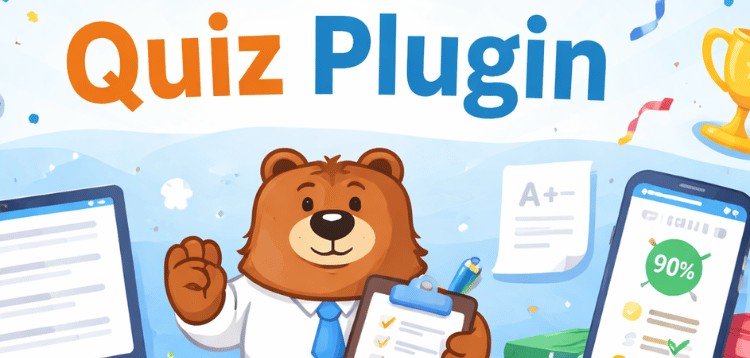Total
23/02/2026 : We HAVE 13606 Items and more than 3566 happy members.
Overview
Item description
Do you need a way to manage tickets that have been abandoned by users? How many times have you had to go through your ticket list to manually close out tickets that a user has not bothered to respond to?
This plugin can help. It allows you to automatically create and send warning emails as well as automatically close tickets – all based on sophisticated rules centered around the age and status of a ticket.
Send Warning Emails Based On The Status Of A ticket
The most common condition is an in-process ticket where the agent has replied but the user has not bother to respond back. However, you can also send warning emails based on the custom statuses created by our custom status add-on – for example, an agent can set a status to automatically close out a ticket after 24 hours. Or maybe a warning email can be sent if an email has been placed on hold for too long.
Do you need a way to manage tickets that have been abandoned by users? How many times have you had to go through your ticket list to manually close out tickets that a user has not bothered to respond to?
This plugin can help. It allows you to automatically create and send warning emails as well as automatically close tickets – all based on sophisticated rules centered around the age and status of a ticket.
Send Warning Emails Based On The Status Of A ticket
The most common condition is an in-process ticket where the agent has replied but the user has not bother to respond back. However, you can also send warning emails based on the custom statuses created by our custom status add-on – for example, an agent can set a status to automatically close out a ticket after 24 hours. Or maybe a warning email can be sent if an email has been placed on hold for too long.
Send A Series Of Warning Emails
You can create a series of warning emails. For example, you can send one email after 48 hours, another after 5 days and another after 7 days.
Automatically Close Tickets
Any warning email that is sent can also automatically close a ticket. For example, if you have a series of warning emails that are sent after 2 days, 5 days and 7 days – you can configure the 7-day email to close the ticket.
Different Sequences For Different Statuses
You can create different sequences for different statuses. For example, you can create a 1-2 day sequence for a status called “Completed” where the agent is reasonably sure that there is no reason to keep the ticket open but still wants to give the user an opportunity to respond. You can then have a completely different sequence for “in-process” tickets where the user has not responded at all.
Control How Often Abandoned Tickets Are Checked
Usually you would only want to check tickets every 24 hours or so but for operations with an extremely large volume of tickets you can check as often as 5 minutes.
Unlimited Sequences, Unlimited Emails
While not necessarily practical, you do have the ability to set up sequences of dozens or even hundreds of warning emails that cover dozens of different custom statuses.
Product Added to the system.
Please purchare this item you can see note for Buyer !
- Please check the version we provided before purchasing. Because it may not be the latest version of the author.
- Before making a purchase, please read the Terms and Conditions & Refund Policy.
- If you have any questions, please first read the FAQ.
- If you haven’t found the answer to your question, please contact us, we will response asap.
- You can download the product after purchase by a direct link on your Downloads sections.
- Please note that any digital products presented on the website do not contain malicious code, viruses or advertising. We buy the original files from the developers.
- We offer frequent updates for one year from the date of purchase, but that doesn't mean we will have updates every version because not every developer release we have right away. After this period, you have to purchase the item again to receive further updates.
- We regularly update products as soon as we are notified about an update, we go and download it from the author and update it on our site, but In case the current version of the product is not the latest, You can request an update for the product by contact form.
- We send regular emails advising when products have been updated so please be sure to provide an active email address when you sign up.
- Our support team is available 24/7, if you have any question or need help in installing or configuring digital products purchased on the website, please don’t hesitate to contact us.
- Please note that we are not developers of the provided products, so our technical support capabilities are limited. We do not change product functionality and do not fix developer bugs.
- For more information please read FAQ & About Us.
Price
$4.99
Use Unlimited Websites
Free Updates

| Created | 20-11-2019 |
| Updated | 20-11-2019 |
| Category | Plugin |
| File size | 0.03 MB |
| Comments | 0 |
| Views | 5875 |
| Sales | 0 |
| Downloaded | 2 |