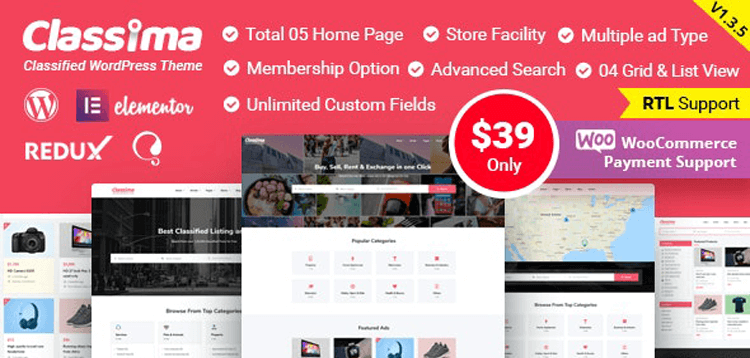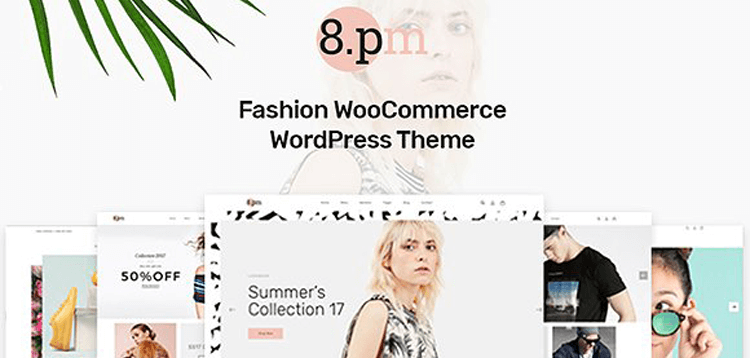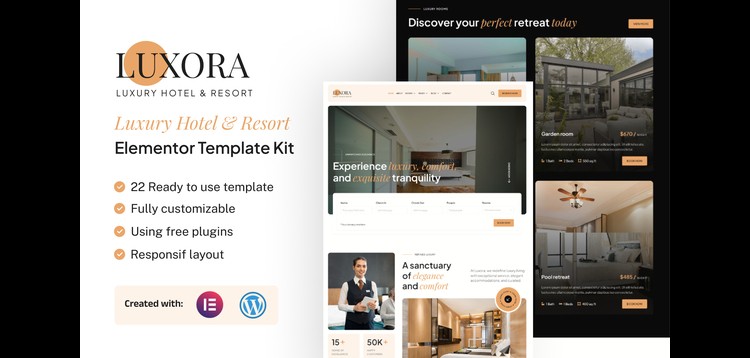Total
22/02/2026 : We HAVE 13606 Items and more than 3566 happy members.
Aperçu
Item description
Are you running a WordPress Multisite Network? Are you a WordPress developer or a Web Designer who uses WordPress to develop websites for your clients?
Have you ever wished that it was easier to customize the menu’s and logo’s on each sub-site in your WordPress Multisite Network? Would you like to give each sub-site the ability to do their own branding? Look no further!
This plugin lets you control the branding of the main site and all sub-sites in a network of websites powered by WordPress Multisite.
You can create a global template with branding and menu customization that all sub-sites in the network will be using. Or you can allow each sub-site in the network to create their own branding and customize their menus for the Editor role. You also have full control over all User Roles and Capabilities.
Replace the WordPress logo from the log-in screen and dashboard with your own identity or even your client’s. Add custom dashboard meta box viewable only to Editors or all users with your own welcome message or help.
White Label Branding for WordPress Multisite is also tested on WordPress 4.7.5.
Please notice that if you are using a Single Site WordPress installation you need the White Label Branding for WordPress.
List of features
Dashboard Tool
Create an unlimited number of Custom Dashboard Metaboxes with the Dashboard Tool. If you have our Pages by User Role for WordPress plugin you can add Access Control to each Metabox. This makes it possible to completely customize who will see each Metabox (Administrator, Editor, Author, Contributor or Subscriber). Please notice that the custom dashboard meta boxes will only show up on the main site. You have a Public, Editor and Administrator meta box, which will show up on sub-sites.
Branding
Enable Branding (Updated for WordPress 3.5.1)
Add your own Favicon
Replace “W” logo with your own logo.
Set width of logo
Add custom link to your own header logo
Add Developer Logo (Footer)
Add Developer Name
Add Developer URL
Remove “WordPress” from title
Hide update nag message
Hide update download link
Hide Contextual Help
Hide Screen Options
Hide Favorite Actions
Hide WordPress version number from footer
Set custom From Email Address
Set custom Email From Name
Add Public Dashboard Metabox viewable by all users; Subscriber, Contributor, Author, Editor and Administrator
Add Private Dashboard Metabox only viewable by Editors
Add Private Dashboard Metabox only viewable by Administrators
Use HTML and Shortcodes in the Custom Dashboard Boxes
Remove WordPress Dashboard Widgets on-by-one
Remove Custom Dashboard Widgets added by other plugins
Navigation
Hide Top-level Menus (Dynamic generated list that shows all the menus depending on which plugins you have installed).
Hide Sub-level Menus (Dynamic generated list that shows all the menus depending on which plugins you have installed).
Sort (Re-order) the Top-level Menus by easy drag and drop interface.
Hide individual items in the Admin Bar (can also be based on User Roles and Capabilities)
Hide the Admin Bar
Hide the Admin Bar Setting from profile
NEW: Rename menu in wp-admin
NEW: Change menu icons in wp-admin (type face retina support)
Sceen Options
Set Default Screen Layout for all users
Set Default Screen Layout per user
Remove Individual Screen Options
Login
Enable Login Screen Customization
Add Custom Login Screen Logo (optional drag and drop upload)
Set Custom Login Screen Logo Opacity
Add Custom Login Screen Background Image (optional drag and drop upload)
CSS Settings for Background (background-attachments, background-color, background-position, background-repeat)
Enable Login Form Customization
Set the position of the Login Form
Add Custom Login Form Background image
CSS Settings for Login Form Background (background-attachments, background-color, background-position, background-repeat, opacity, color for labels, font size, border width, border style, border color, corner radius for login form, form shadow, position, blur, size, input text fields, color, border, shadow, opacity, submit button, color, font color)
Enable Advanced Settings (create your own login template)
Smaller Window, Alternate Template (support for iPhone, iPad and Smartphones)
Backup your Custom Login Templates (import free Downloadable Content)
Color Scheme
Resources (Alternate wp-admin Icons. Add your own Stylesheet and Icons)
Enable Custom Color Scheme for wp-admin
Menu Color Customization (11 different settings that can be changed)
Content Area Customization (5 different settings that can be changed)
Metaboxes, Widgets and Tables Customization (8 different settings that can be changed)
Tables (widefat) Customization (6 different settings that can be changed)
Admin Header (Screen Options, Contextual Help) Customization (5 different settings that can be changed)
Messages Customization (9 different settings that can be changed)
Forms Customization (2 different settings that can be changed)
Primary Buttons Customization (9 different settings that can be changed)
Secondary Buttons Customization (10 different settings that can be changed)
Post, Page and Custom Post Types Edit Screen Customization (7 different settings that can be changed)
The Editor (default TinyMCE) customization (5 different settings that can be changed)
Backup Custom Color Schemes
Options
Advanced Settings
Enable Role and Capability Manager
Hide Administrator User Role form the users list
Enable Custom Dashboard Tool
Settings, Import and Export (easily backup global settings and import global settings)
License & Downloads
Get access to our premium support, knowledge database and Free Downloadable Content when you enter a valid License Key.
Role & Capability Manager
Create Custom User Roles
Create Custom Capabilities
Set Capabilities for all standard User Roles
Set Capabilities for your Custom User Roles
Disable wp-admin for individual User Roles
Language Localization
English support
Spanish support
German support
Product Added to the system.
Please purchare this item you can see note for Buyer !
- Please check the version we provided before purchasing. Because it may not be the latest version of the author.
- Before making a purchase, please read the Terms and Conditions & Refund Policy.
- If you have any questions, please first read the FAQ.
- If you haven’t found the answer to your question, please contact us, we will response asap.
- You can download the product after purchase by a direct link on your Downloads sections.
- Please note that any digital products presented on the website do not contain malicious code, viruses or advertising. We buy the original files from the developers.
- We offer frequent updates for one year from the date of purchase, but that doesn't mean we will have updates every version because not every developer release we have right away. After this period, you have to purchase the item again to receive further updates.
- We regularly update products as soon as we are notified about an update, we go and download it from the author and update it on our site, but In case the current version of the product is not the latest, You can request an update for the product by contact form.
- We send regular emails advising when products have been updated so please be sure to provide an active email address when you sign up.
- Our support team is available 24/7, if you have any question or need help in installing or configuring digital products purchased on the website, please don’t hesitate to contact us.
- Please note that we are not developers of the provided products, so our technical support capabilities are limited. We do not change product functionality and do not fix developer bugs.
- For more information please read FAQ & About Us.
Prix
$4.99
Use Unlimited Websites
Free Updates

| Created | 20-11-2019 |
| Updated | 20-11-2019 |
| Catégorie | Plugin |
| Taille du fichier | 1.74 MB |
| Commentaires | 0 |
| Vues | 4384 |
| Ventes | 1 |
| Downloaded | 6 |