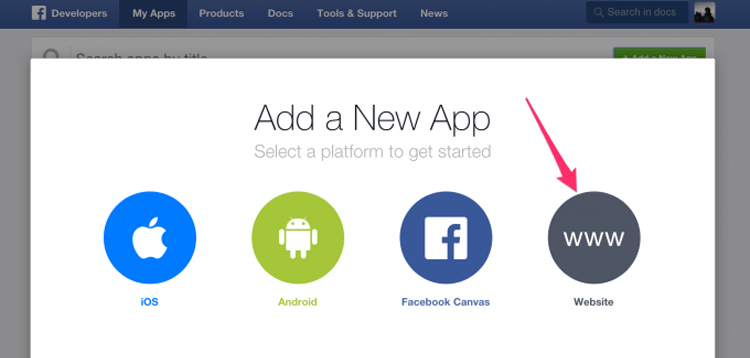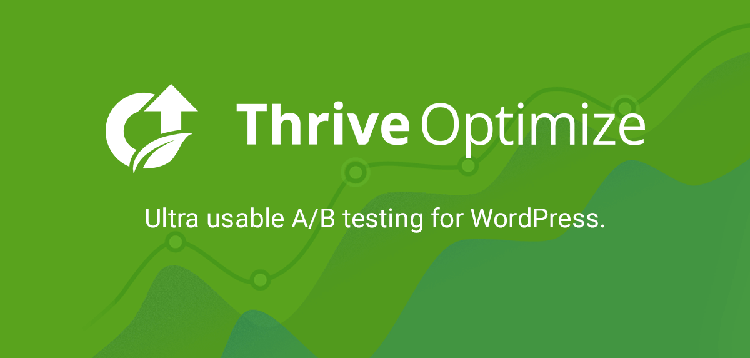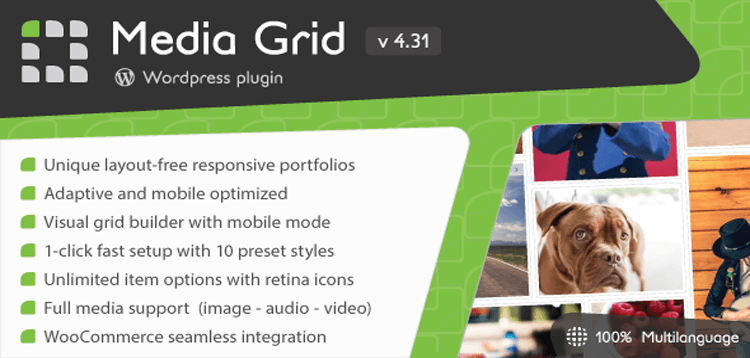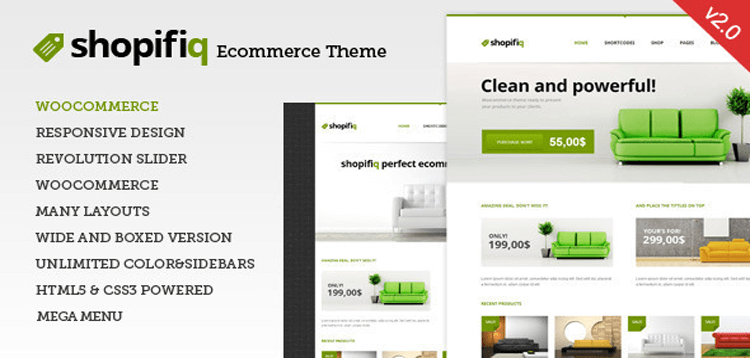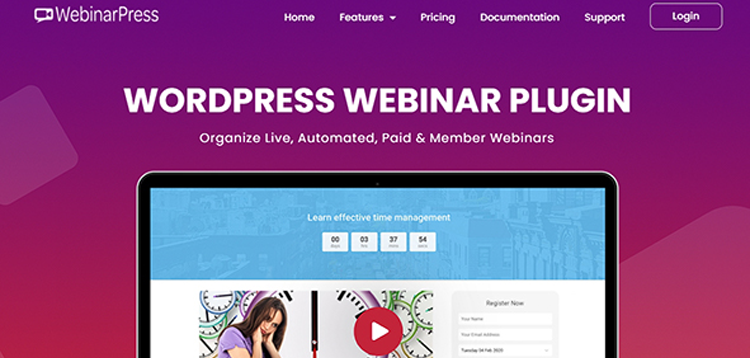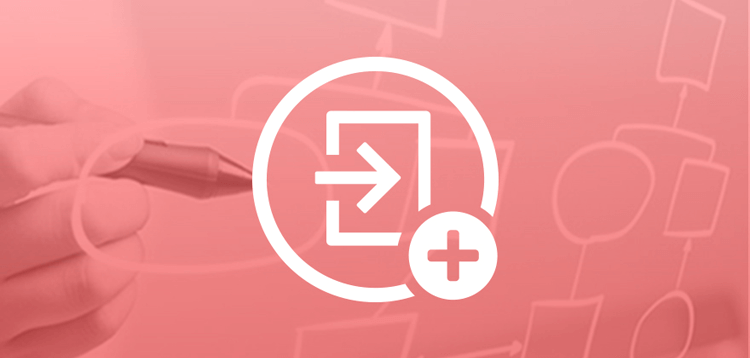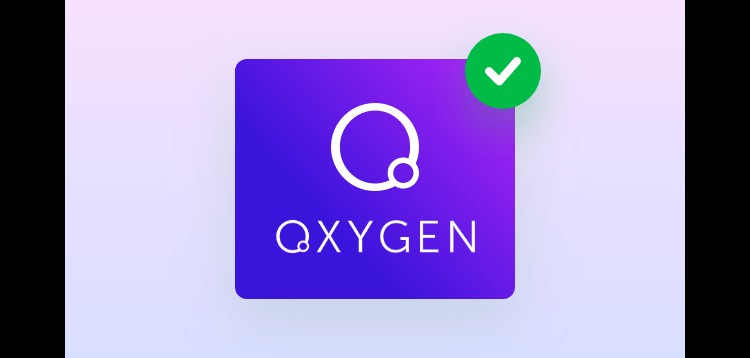Total
22/02/2026 : We HAVE 13606 Items and more than 3566 happy members.
Aperçu
With the Apply with Facebook plugin, candidates will be able to apply to a job using their Facebook profile. The plugin simply allows candidates to login with their Facebook account, accept a few permissions and then apply!
Setup your Facebook App
Once installed, you’ll need to create an app in Facebook Developers. Click Add a new App to get started and then choose ‘Website’.
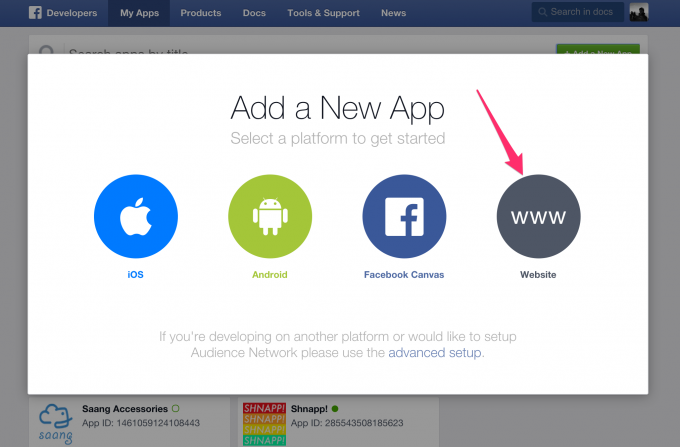
You should then enter an app name. You can then click Create App in the popup.
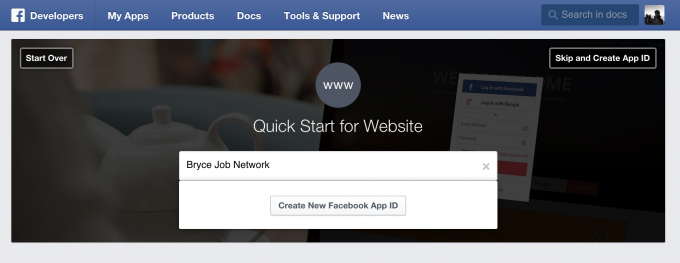
'
You can ignore the next page, so just hit Skip Quick Start to finish the app creation.
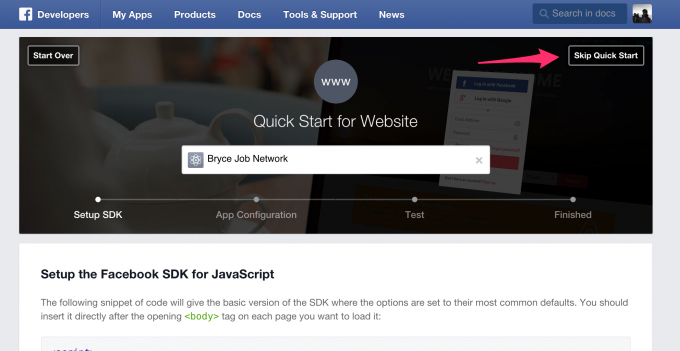
The important part is here. You’ll be able to see your App ID at the top of the page, just beneath the app title. Copy this.
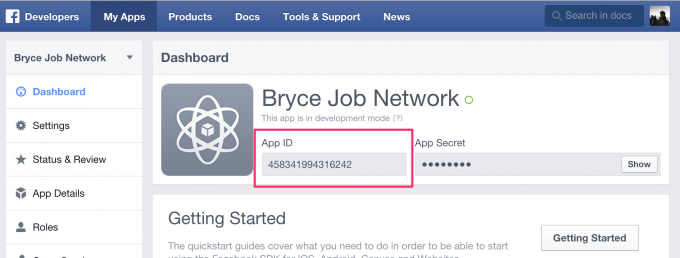
Now head over to your site. In the admin, go to Job Listings > Settings > Apply with Facebook and enter in your App ID.
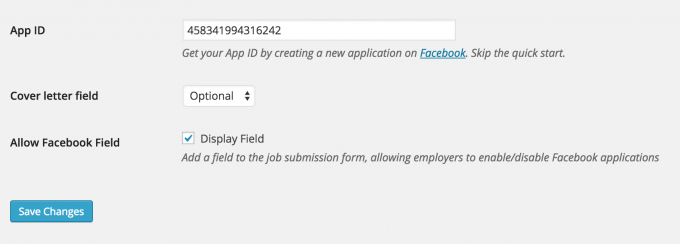
There are a couple other settings worth noting too.
Cover Letter Field: You can choose whether or not the ‘cover letter’ field is visible when someone applies with Facebook. It can either be optional, required or hidden.
Allow Facebook Field: Add a field to the job submission form, allowing employers to enable/disable Facebook applications.
Let’s go back to Facebook now. Under Settings for your app, you should set a Namespace and Contact Email.
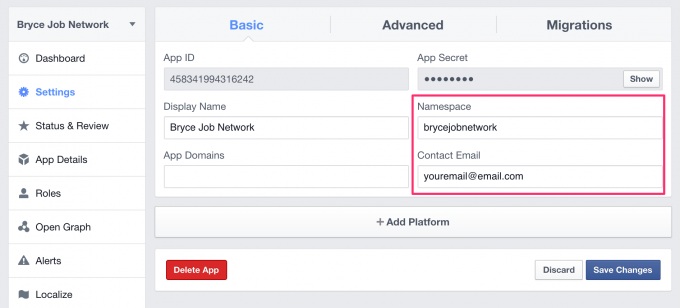
You then need to click + Add Platform and choose Website. Fill in your site URL and save.
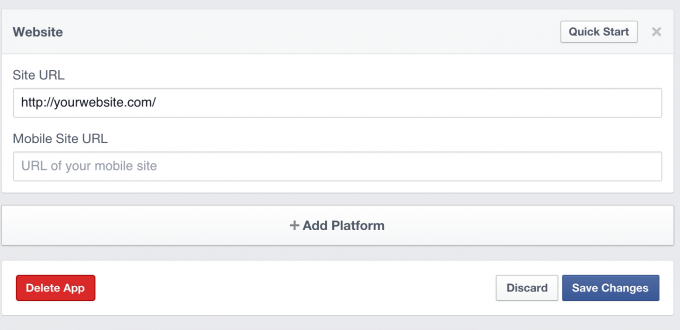
The button should now be working on your site.
Submit for Login Review
Note: You’ll want to do the app approval as explained below before it will work for candidates. You (the app creator) can still test it out before hand, but for candidates to use it, the app should be submitted to and approved by Facebook (quick process).
If you try it out, you’ll probably see something like this:
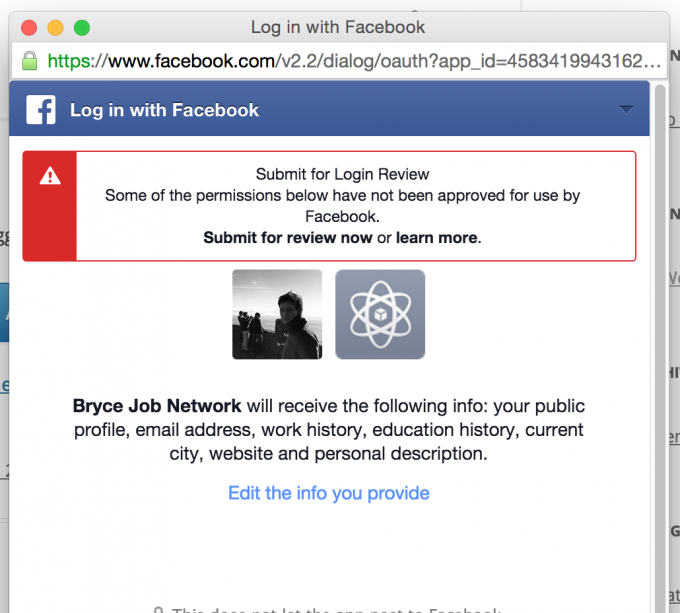
Which is basically asking you to submit your app for login review. To get certain information that’s useful for the application, we need to ask the candidate for access to their work and education information, both of which prompt Facebook to ask us to request app approval.
It’s easy enough! Click Submit for review now to get started.
You’ll be asked to choose which permissions you need. These are the ones we want to get:
user_about_me
user_website
user_work_history
user_location
user_education_history
Select those and then you’ll be asked for a few more things before submitting the app:
App Icon
Long Description
Privacy Policy URL
Then go back to Status & Review > Items in Review. The last thing Facebook wants is for you to provide Notes on each item, which will pop up in a window like this:
user_about_me
For each, you should check “Adds people’s information to an account or profile” and choose the web platform. Then, record a screencast of you applying for a job on your site using Facebook. You can upload the screencast to a service like YouTube or CloudUp and send in that URL.
That should be enough to get approved
Product Added to the system.
Please purchare this item you can see note for Buyer !
- Please check the version we provided before purchasing. Because it may not be the latest version of the author.
- Before making a purchase, please read the Terms and Conditions & Refund Policy.
- If you have any questions, please first read the FAQ.
- If you haven’t found the answer to your question, please contact us, we will response asap.
- You can download the product after purchase by a direct link on your Downloads sections.
- Please note that any digital products presented on the website do not contain malicious code, viruses or advertising. We buy the original files from the developers.
- We offer frequent updates for one year from the date of purchase, but that doesn't mean we will have updates every version because not every developer release we have right away. After this period, you have to purchase the item again to receive further updates.
- We regularly update products as soon as we are notified about an update, we go and download it from the author and update it on our site, but In case the current version of the product is not the latest, You can request an update for the product by contact form.
- We send regular emails advising when products have been updated so please be sure to provide an active email address when you sign up.
- Our support team is available 24/7, if you have any question or need help in installing or configuring digital products purchased on the website, please don’t hesitate to contact us.
- Please note that we are not developers of the provided products, so our technical support capabilities are limited. We do not change product functionality and do not fix developer bugs.
- For more information please read FAQ & About Us.
Prix
$4.99
Use Unlimited Websites
Free Updates

| Created | 20-10-2019 |
| Updated | 20-10-2019 |
| Catégorie | Plugin |
| Taille du fichier | 0.04 MB |
| Commentaires | 0 |
| Vues | 5004 |
| Ventes | 0 |
| Downloaded | 2 |