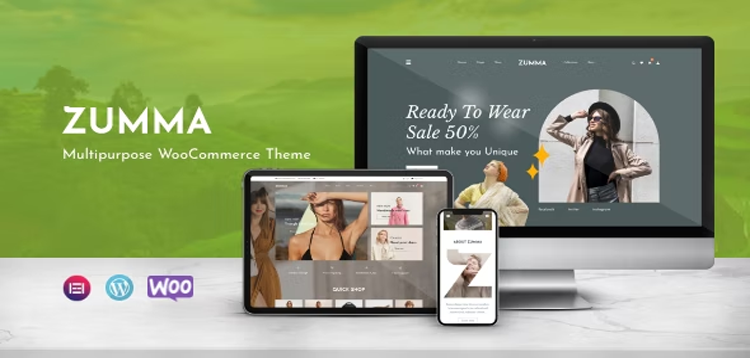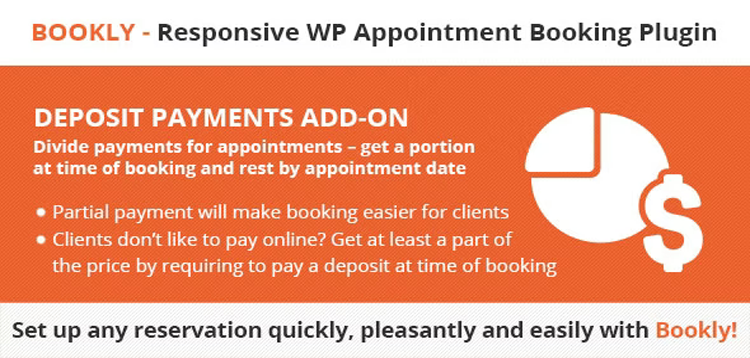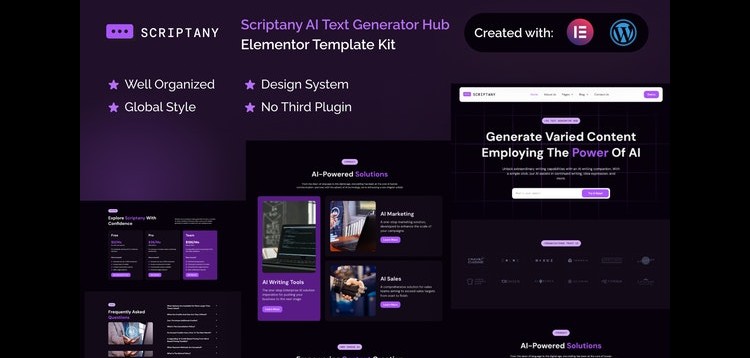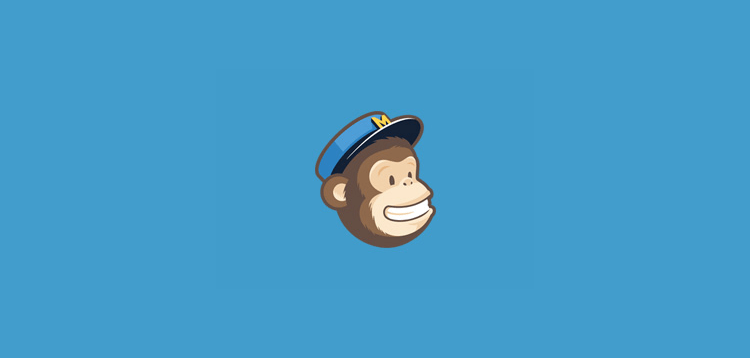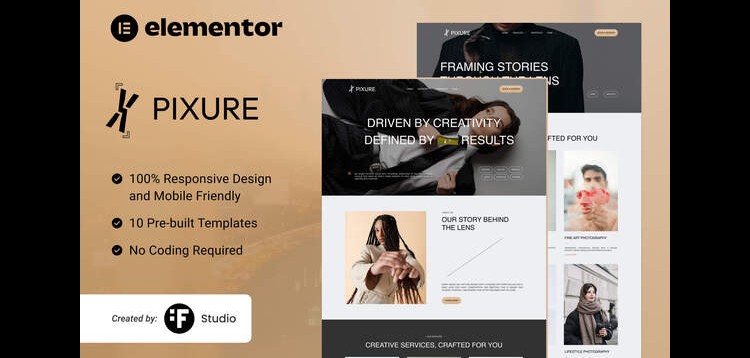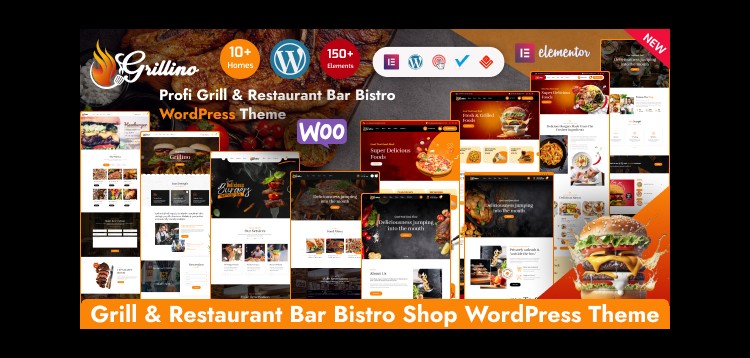Total
22/02/2026 : We HAVE 13606 Items and more than 3566 happy members.
Overview




 ViralPress is a wordpress plugin to build a viral content sharing platform. ViralPress supports news, lists, images, audio, videos, playlists, galleries, social media embeds, polls and quizzes.
ViralPress is a wordpress plugin to build a viral content sharing platform. ViralPress supports news, lists, images, audio, videos, playlists, galleries, social media embeds, polls and quizzes.With ViralPress, anyone can easily create viral lists, quizzes and polls quickly and easily from front end. ViralPress supports open list & copy list features to allow any user of your site to contribute to viral lists. Alongside the cool meme generator, gallery and playlist builder will take your site to the next level.
ViralPress also supports BuddyPress & myCRED that makes it even more powerful. Developer friendly hooks and filters will allow developers to integrate the plugin with their theme.
ViralPress is compatible with most of the wordpress themes around here. Besides, you can customize your site with other plugins & themes as necessary.
So now you can create your own Buzzfeed like site on wordpress.

ViralPress offers a wide list of features. Some of them are presented below-
Frontend Editor: With ViralPress, you do not have to let your contributors access your wordpress admin panel to create & edit viral posts. They can post and manage via frontend easily.
Open list: ViralPress supports open list submission. Now anyone can create and submit open lists. List items can be liked/disliked or upvoted/downvoted individually.
Custom Login & Signup Page: ViralPress has its own login, signup & password reset page matching your frontend theme. No need to send your users to wordpress pages for login.
Ten types of Viral Posts: ViralPress supports news, lists, images, videos, audio, quiz, polls, social media embeds, playlists & galleries.
Mixed Contents: ViralPress allows you to mix different types of contents together. So you can mix image, video, audio or social media embeds on a single post.
Frontend Image Editor: Wordpress default image editor is available via frontend to be used by contributors of your wordpress site.
Meme generator: ViralPress meme generator can be used to build meme and save as media into wordpress.
Social Login: ViralPress login module supports login by facebook or google profiles.
Facebook comments: ViralPress supports facebook comments plugin on post pages besides wordpress default comments system. You can turn in on or off via ViralPress admin configurations page.
Social Share Buttons: ViralPress adds 11 different social media share buttons with your wordpress posts or viral posts. You can also control this feature from admin panel.
Custom Author Page: ViralPress has custom profile pages for authors where they can choose their own profile pictures and cover photos.
Powerful Quiz & Poll Builder: With ViralPress, one can build awesome quizzes & polls. It is possible to add textual or pictorial question as well as answers. It supports three types of quiz – personality, trivia & MCQ. You can explain your answers if needed. Possible to assign quiz results based on scores obtained. While creating polls, one can also set the voting end time.
Increase social traffic with force quiz sharer: ViralPress can be configured to force users to share the quiz before they can see their result. This will help you increase social traffic on your site. Social shares can be tracked from admin panel.
Easy ad placement: Ad placement options at the beginning or end of the post or between lists
Three widgets: Most popular posts (based on reactions), most voted polls and most taken quizzes.
Anonymouse poll votes & reactions: ViralPress can allow guest users to cast poll votes or submit reactions to posts based on backend settings.
BuddyPress Integration: ViralPress now supports buddypress. When any user creates a list, their BuddyPress profile will be updated with the activity along with post title, post excerpt and post thumbnail. ViralPress will also embed a Postsand Openlists tab on buddypress profiles which lists authors published posts. If you have BuddyPress installed, ViralPress should auto detect it. It will also notify users when their posts or openlists are approved or they have some comment on their post or reply on their comments.
myCRED Integration: ViralPress offers points hooks for myCRED users. Want to give users points when they submit open list? Or when they receive like on their post, votes on their post? Or when they participate on polls or takes quiz? ViralPress offers all these features. Note: before points distribution please read ViralPress documentation notes on these.
Gif reactions and image comment: Users can upload gif or static image or use some predefined set of gifs. You can always change predefined gif files from admin panel.
Wordpress social login integration: ViralPress now supports wordpress social login shortcode on it’s custom login modal.
Comments per list: It is possible to add facebook comments per individual list. Now users can discuss open list items separately.
Likes/dislikes or upvote/downvote: ViralPress have both. Choice is yours. Buttons will be added under each numbered list item and under the main post.
Wordpress gallery & playlist: ViralPress supports wordpress gallery and audio/video playlists. Note: you will need jetpack plugin to enable caraousel/tiled galleries in wordpress.
Copy post features: With this feature, it is easy to replicate viral posts quickly and build a new one. You can configure this from admin panel.
SEO friendly: All posts created by ViralPress are SEO friendly.
Developer friendly: ViralPress custom filters can be used to customize plugin’s output htmls. And action hooks are available to perform actions on ViralPress activity.
Supported post types in ViralPress-
News: A news have a title and description with it. You can also add image, video, audio or social media posts with a news.
Lists: Its basically a list of images, videos, audio or any other post type supported by ViralPress.
Images: jpg, png & gif images are supported. Upload from computer or remote url upload is supported. This uses wordpress default uploader in frontend.
Video: mp4, webm are supported. Uploaded media can be used to create playlists.
Audio: mp3 files are supported. Uploaded media can be used to create playlists.
Embeds: Video embeds from Youtube, Vimeo, Dailymotion, Ted, BBC, LiveLeak & Vine supported. Audio embeds from Soundcloud supported. Social Media embeds from facebook (post, page & video), twitter (tweet & profile), vine, google plus (post), pinterest (pin, board & profile), instagram (post) supported. You can allow additional domains to be embedded from admin panel.
Quiz: ViralPress supports three types of quiz – personality (2 type), MCQ and trivia.
Polls: ViralPress also supports polls. Any member of your site can create polls & participate on voting. Poll results are shown only to members who participate or when voting period ends.
Gallery: Tiled gallery, thumbnail gallery, caraousel gallery etc supported.
Playlist: Audio & video playlist.
List styles in ViralPress-
Legend: This is the default list style. View sample
Boxed: List number is shown in boxes. View sample
Inline: List number is shown inline. View sample
List display in ViralPress-
One column: Title, content and description shown in one column. View sample
Two column, picture left: Lists are displayed in two columns. Left column shows the picture/video/embed and right column shows title & description.
Two column, picture right: This style is just opposite to the style described above.
Two column, alternating: Odd numbered lists follow two column-left picture style and even numbered lists follow two column-right picture style. View sample
Note: List style and display settings are applied on if an entry is checked to show numbering or numbering is enabled on the post.

To run ViralPress, your server must meet the following requirements-
Wordpress: Latest version of wordpress. If you do not have latest version, we recommend version 5 or greater)
Theme compability: ViralPress should work on most of the themes. However, in some themes few pages will look better if the sidebar is hidden. For example, thecreate new post page or the custom author page requires the full width of a page to display nicely. But some wordpress themes do not have any full width display template. For those themes, you will have to create a full width template yourself or change the theme. Those pages are still responsive. So they will show in responsive when there is a sidebar on those page.

To test a demo of this plugin, please use the following URL –
ViralPress demo website
Login-
Username: test
Password: test
Online documentation:
View documentation

To get help and support please contact us via Email on our codecanyon profile page. We do not provide support via comments section of item page. If you have presales question or feature requests, you can post on comments section.
Note: The preview images displayed here are theme dependent and will vary based on the theme used.
Credits: Icon made by Freepik from www.flaticon.com
v3.4.8 (08 Nov 2016)
Fixed: Minor bug fixes in meme generator.
Added: Options to stroke text in meme generator.
Product Added to the system.
Please purchare this item you can see note for Buyer !
- Please check the version we provided before purchasing. Because it may not be the latest version of the author.
- Before making a purchase, please read the Terms and Conditions & Refund Policy.
- If you have any questions, please first read the FAQ.
- If you haven’t found the answer to your question, please contact us, we will response asap.
- You can download the product after purchase by a direct link on your Downloads sections.
- Please note that any digital products presented on the website do not contain malicious code, viruses or advertising. We buy the original files from the developers.
- We offer frequent updates for one year from the date of purchase, but that doesn't mean we will have updates every version because not every developer release we have right away. After this period, you have to purchase the item again to receive further updates.
- We regularly update products as soon as we are notified about an update, we go and download it from the author and update it on our site, but In case the current version of the product is not the latest, You can request an update for the product by contact form.
- We send regular emails advising when products have been updated so please be sure to provide an active email address when you sign up.
- Our support team is available 24/7, if you have any question or need help in installing or configuring digital products purchased on the website, please don’t hesitate to contact us.
- Please note that we are not developers of the provided products, so our technical support capabilities are limited. We do not change product functionality and do not fix developer bugs.
- For more information please read FAQ & About Us.
Price
$4.99
Use Unlimited Websites
Free Updates

| Created | 10-10-2019 |
| Updated | 14-10-2019 |
| Category | WordPress |
| File size | 6.20 MB |
| Comments | 0 |
| Views | 4534 |
| Sales | 0 |
| Downloaded | 4 |