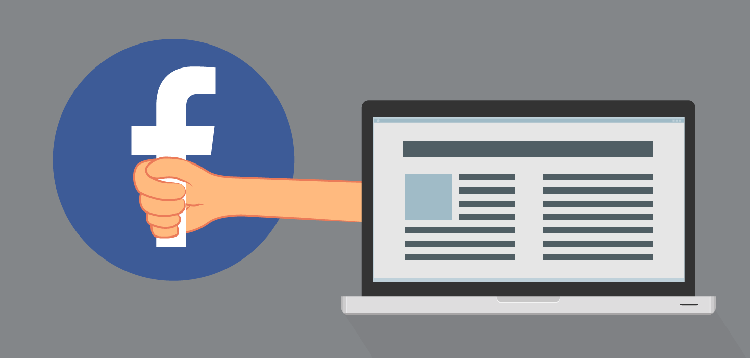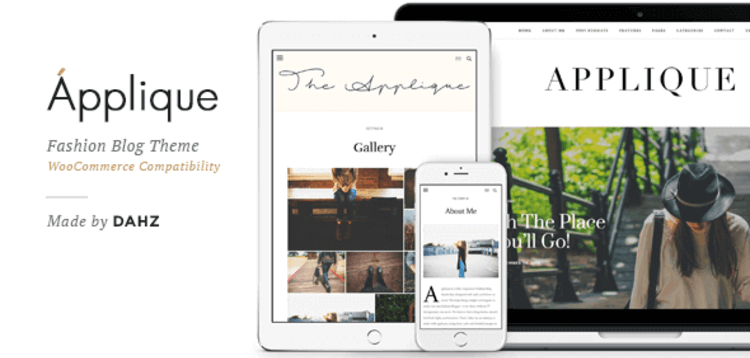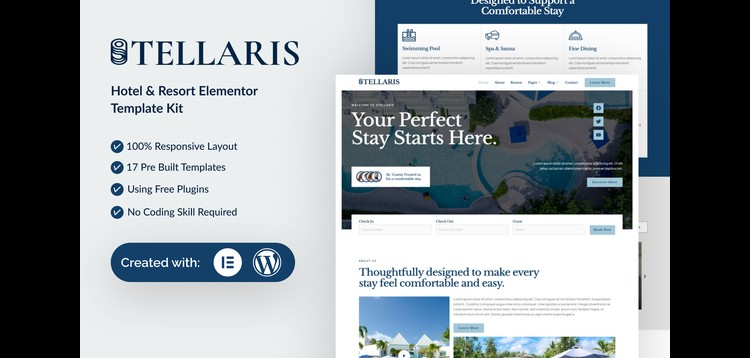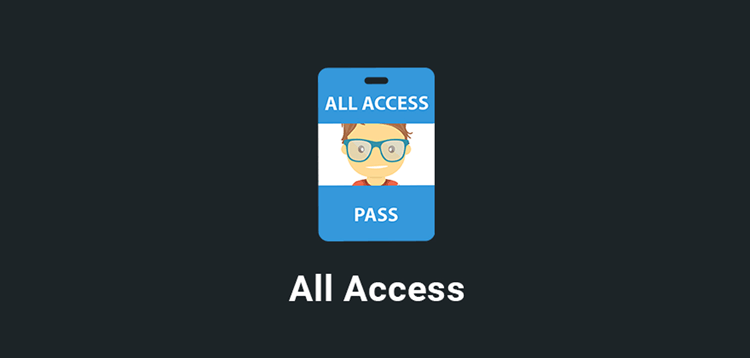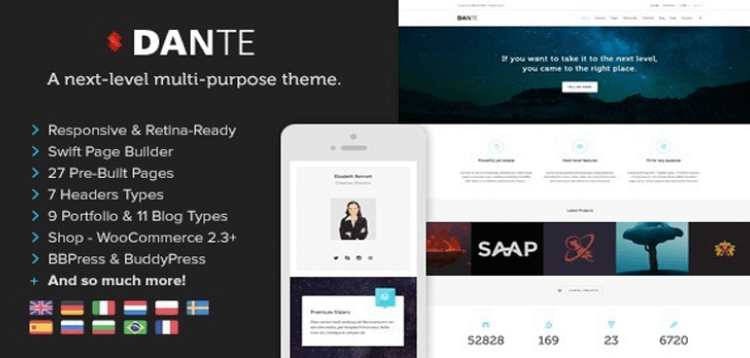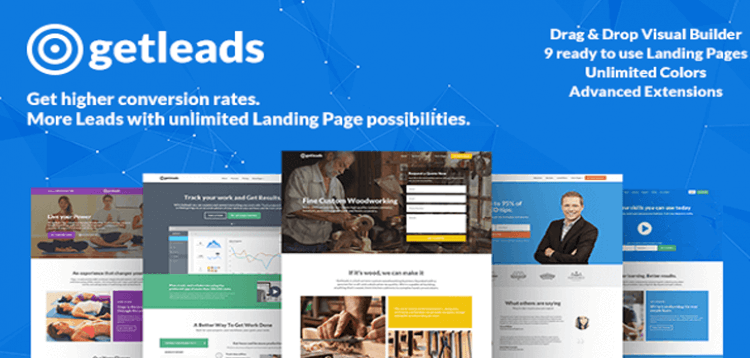Total
22/02/2026 : We HAVE 13606 Items and more than 3566 happy members.
Overview
Layouts plugin is intended for WordPress developers who want to enjoy the full power of Bootstrap, together with a convenient drag-and-drop editor.
Drag-and-drop combined with clean Bootstrap output
Layouts exposes everything that Bootstrap offers, allowing you complete control over every element. It produces clean and accurate HTML, which you can style accurately and conveniently. Layouts combines convenient drag-and-drop with pixel-accurate output.
Use Layouts as a page-builder on any theme
Want to create powerful Bootstrap grids inside any page, created by any theme? Layouts plugin works as a page-builder, letting you design “the content”. It works on pages, posts and custom types. Layouts can add Bootstrap to any theme and lets you use all its power to design responsive grids and fancy elements.
Create fully responsive designs without effort
Layouts uses the Bootstrap framework, so everything you build with it is responsive. Sites that you build with Layouts display great on desktops, tablets and phones.
The Bootstrap grid will shift and adjust automatically according to the screen size. Layouts gives you additional control over the exact appearance in every width. You can manually select how the grid will appear, to get perfect positioning on every device. You can even completely hide parts of the page if you don’t want them to appear on narrow screens.
Design full-page template layouts with drag-and-drop
Layouts lets you build entire websites, from the header, down to the footer. No need to edit PHP template files to design fully-custom layouts. Use the drag and drop editor to position the page header, “the content”, widget areas, maps, footer and anything else you need.
Full-page design is available for themes that are integrated with Layouts plugin (or you can integrate your own).
Display custom post types, fields and taxonomy, without PHP
Designing layouts with drag-and-drop is great, but real sites need more. This is where the rest of Toolset package comes in. Toolset lets you set up and display custom post types, complete with fields and taxonomy, any way you want. It’s fully integrated with Layouts. You’ll be easily able to display content lists, design templates, create custom searches, build content submission forms and much more. You do all this from inside Layouts.
Please purchare this item you can see note for Buyer !
- Please check the version we provided before purchasing. Because it may not be the latest version of the author.
- Before making a purchase, please read the Terms and Conditions & Refund Policy.
- If you have any questions, please first read the FAQ.
- If you haven’t found the answer to your question, please contact us, we will response asap.
- You can download the product after purchase by a direct link on your Downloads sections.
- Please note that any digital products presented on the website do not contain malicious code, viruses or advertising. We buy the original files from the developers.
- We offer frequent updates for one year from the date of purchase, but that doesn't mean we will have updates every version because not every developer release we have right away. After this period, you have to purchase the item again to receive further updates.
- We regularly update products as soon as we are notified about an update, we go and download it from the author and update it on our site, but In case the current version of the product is not the latest, You can request an update for the product by contact form.
- We send regular emails advising when products have been updated so please be sure to provide an active email address when you sign up.
- Our support team is available 24/7, if you have any question or need help in installing or configuring digital products purchased on the website, please don’t hesitate to contact us.
- Please note that we are not developers of the provided products, so our technical support capabilities are limited. We do not change product functionality and do not fix developer bugs.
- For more information please read FAQ & About Us.
Price
$4.99
Use Unlimited Websites
Free Updates

| Created | 21-10-2019 |
| Updated | 18-04-2021 |
| Category | Plugin |
| File size | 10.21 MB |
| Comments | 0 |
| Views | 5467 |
| Sales | 0 |
| Downloaded | 5 |