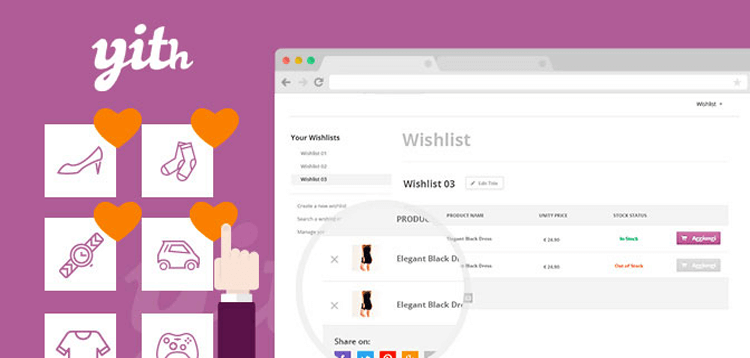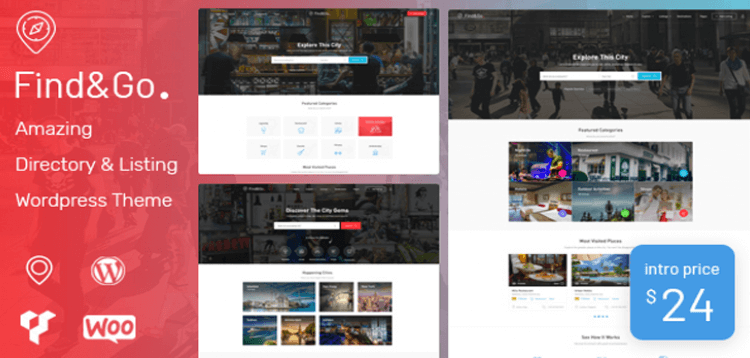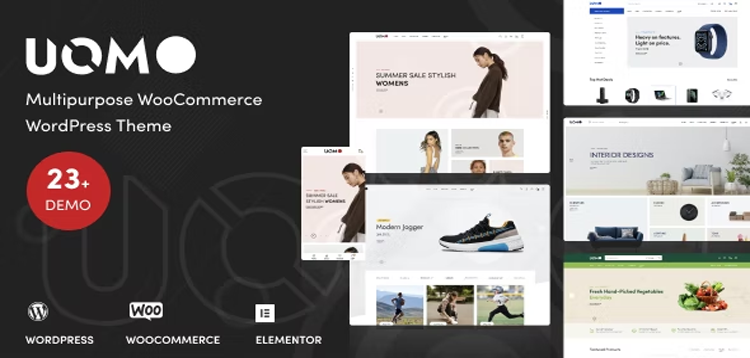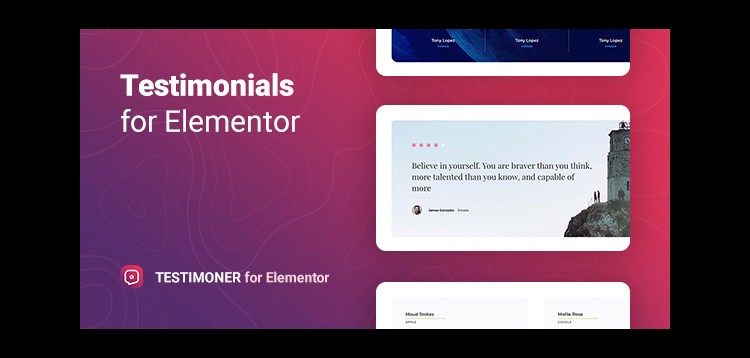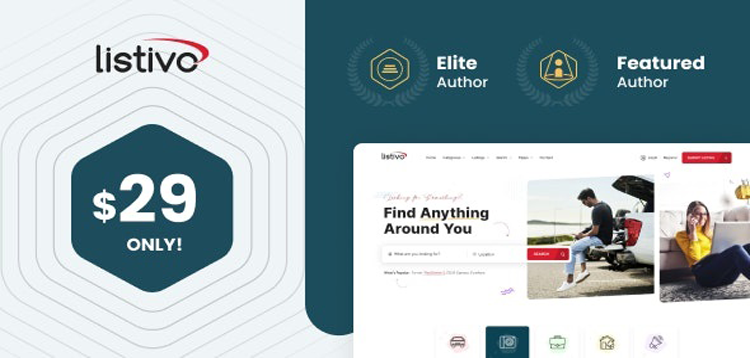Total
23/02/2026 : We HAVE 13606 Items and more than 3566 happy members.
نظرة عامة
The wishlist is one of the most useful feature of an e-commerce: on one side, it encourages users to come back, allowing products tracking they consider interesting until the purchase step. On the other, if users share their wishlist — to friends, or through social networks — this will enhance the sales and will help the promotion of you online business.
DISCOVER WHAT YOUR CUSTOMERS WANT AND BE PREPARED TO MEET THEIR NEEDS
When we hear about “wishlist”, we think about a simple button that lets us save the product we are interested in in the e-commerce we are visiting, before a coming purchase. However, the wishlist is something more.
Today the wishlist is a powerful marketing tool. Giving the opportunity to track users’ interests is useful, but it’s only the tip of the iceberg.
What can really make the difference in conversions and amount of sales is without a doubt the freedom to share your own wishlist, even on social networks, increasing indirect sales: can you imagine the sales volume you can generate during holidays or birthdays, when relatives and friends will be looking for the wishlist of your clients to buy a gift? Moreover, you can send the wishlist to the administrator of the site to ask for a custom estimate on the concerned products.
But the most interesting feature is all about you. From now on, you will be free to observe your customers’ wishlists and to view the statistics about the most popular products in your shop. What does your average customer want concretely? What would happen if you sent a special discount for the purchase of the most requested product? And by basing it on this, you could create ad hoc promotions and discounts to loyalize the customers and encourage them to buy the product they like.
PREMIUM VERSION FEATURES
All features of the free version
View wishlists created (by logged users)
View of popular products (added to wishlists)
Enable/disable wishlist features for unlogged users,except for the sharing feature
Show a notice to unlogged users: invite them to log in to benefit from all wishlist functionalities
Allow users to create as many wishlists as they want
Allow users to manage wishlists, rename and delete them, add or remove items
Allow users to search registered wishlists and to display them
Allow users to set visibility options for each wishlist, by making them either public (visible to anyone), private (visible to owner only) or shared (visible only to people it has been shared with)
Show multiple “Add to Cart” buttons in wishlist table
Show “Ask an estimate” button to let customers send the content of their wishlist to the admin and get a quotation
Add optional notes to quote request
Admin can send a promotional email to users who have added a specific product to their wishlist
Allow users to move an element from a wishlist to another one directly from the wishlist table
* New: support for WooCommerce 6.6
* Update: YITH plugin framework
* Fix: appearance of the mini-wishlist widget
Please purchare this item you can see note for Buyer !
- Please check the version we provided before purchasing. Because it may not be the latest version of the author.
- Before making a purchase, please read the Terms and Conditions & Refund Policy.
- If you have any questions, please first read the FAQ.
- If you haven’t found the answer to your question, please contact us, we will response asap.
- You can download the product after purchase by a direct link on your Downloads sections.
- Please note that any digital products presented on the website do not contain malicious code, viruses or advertising. We buy the original files from the developers.
- We offer frequent updates for one year from the date of purchase, but that doesn't mean we will have updates every version because not every developer release we have right away. After this period, you have to purchase the item again to receive further updates.
- We regularly update products as soon as we are notified about an update, we go and download it from the author and update it on our site, but In case the current version of the product is not the latest, You can request an update for the product by contact form.
- We send regular emails advising when products have been updated so please be sure to provide an active email address when you sign up.
- Our support team is available 24/7, if you have any question or need help in installing or configuring digital products purchased on the website, please don’t hesitate to contact us.
- Please note that we are not developers of the provided products, so our technical support capabilities are limited. We do not change product functionality and do not fix developer bugs.
- For more information please read FAQ & About Us.