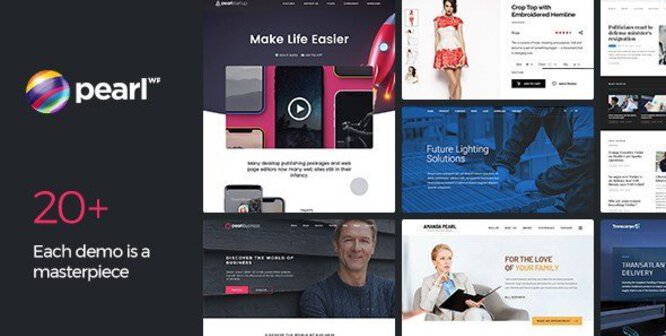
How to null Pearl WP – Business WordPress theme
In the file pearl/includes/admin/product_registration/includes/theme.php. After line 47 which is
$creds = stm_get_creds();
add:
set_site_transient(‘stm_theme_auth’, $creds[‘t’] ); delete_site_transient(‘stm_auth_notice’); return $creds[‘t’];
You can now use any key to activate the theme.
To allow demo import with zip files, first off, upload the demo zip files to a folder called ‘demos’ in the pearl theme directory (wp-content/themes/pearl/demos/). This folder does not exist, you will need to create it.
In the file pearl/includes/admin/product_registration/includes/theme.php, in the function get_package which starts on line 78 (but will now be a few lines lower down as we added some lines of code) comment out the line
$src = get_transient( ‘stm_installer_package’
Then change the line
$src = add_query_arg( $api_args, STM_API_URL . ‘getpackage/’);
to
$src = get_template_directory_uri().’/demos/’.$item.’.zip’;
Now you can install any of the demos.








