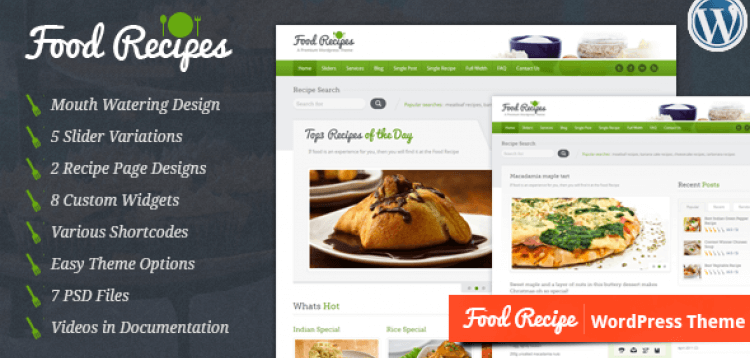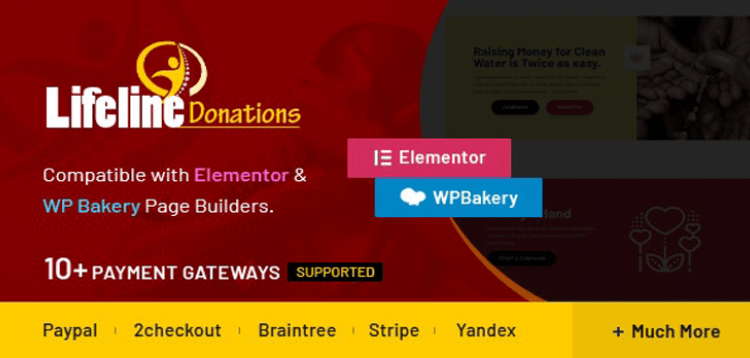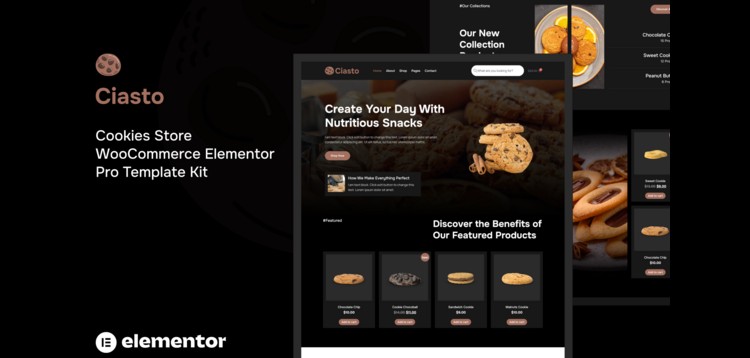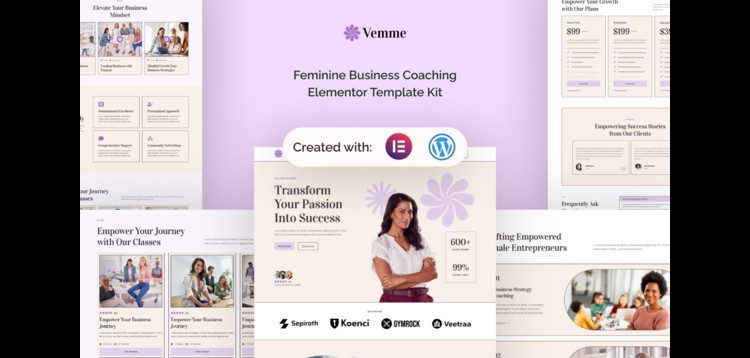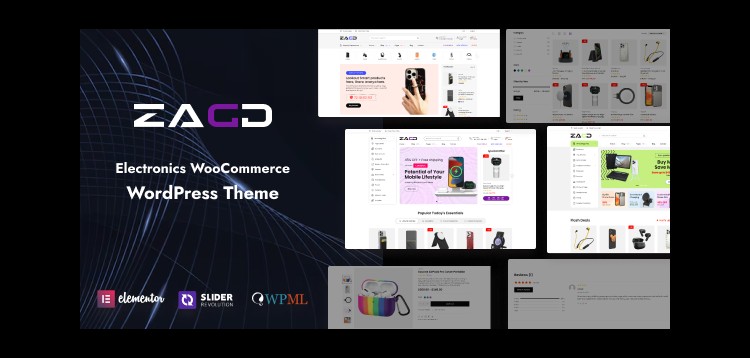Aperçu
Turn on the full-power of website analytics with Beehive Pro, customizable Google Analytics dashboards, statistics, and reports for WordPress and Multisite.
Create better content, improve conversions, and make more profitable client sites based on visitor behavior, trends, and where traffic is coming from.
Join the millions of WordPress and Multisite users that trust Beehive Pro to quickly and easily add Google Analytics statistics, graphs, and user metrics to their websites.
Beehive Pro takes the hassle out of tracking growth and following trends with simple setup, customizable client and site manager reports.
Easy-Connect Wizard
Manually setting up Google Analytics in WordPress adds steps and can be tricky for new users. Beehive Pro’s easy-connect wizard is as simple as syncing your Google Analytics account and selecting your site’s tracking code.
Customizable Statistics Dashboard
Quickly analyze site health and overall user behavior across your site from the pre-configured Beehive Pro statistics dashboard, including graphs, maps, and charts. Choose a time frame and see who is visiting, where they are coming from, how long they are staying, and why they might bounce.
Your Page & Post Analytical Breakdown
Beehive Pro adds page and post specific breakdowns to the editor so you can see exactly how your content performed over the past month. No more bouncing between tabs or generic google reports for clients, Beehive Pro embeds relevant stats where you need them.
Analytics Overview Widget
Upgrade your WordPress dashboard with the included overview widget. From the moment you login to your website, Beehive gives you a snapshot overview of traffic for the last 30 days so you can make data-driven decisions. Quickly toggle through all your stats or use the hotlinks to check on over or underperforming content.
User Roles, Permissions & Capabilities
Fully customize what reports are made available to your users. Limit capabilities and what user types have access to what information. Just toggle permission settings to build analytics reports based on user type.
Personal Data Tracking
Did you know some countries consider an IP address as personal data? To report geolocation information, Google Analytics tracks and stores your visitor’s IP address. Beehive Pro’s anonymize feature makes it easy to mask that personal information so you can comply with GDPR and other local regulations.
Display Advertising Integration
Activate Display Advertising to add demographic, and interest reports to your dashboard. Add the ability to add segments or create remarketing audiences based on a specific behavior, demographic, and interest.
- Please check the version we provided before purchasing. Because it may not be the latest version of the author.
- Before making a purchase, please read the Terms and Conditions & Refund Policy.
- If you have any questions, please first read the FAQ.
- If you haven’t found the answer to your question, please contact us, we will response asap.
- You can download the product after purchase by a direct link on your Downloads sections.
- Please note that any digital products presented on the website do not contain malicious code, viruses or advertising. We buy the original files from the developers.
- We offer frequent updates for one year from the date of purchase, but that doesn't mean we will have updates every version because not every developer release we have right away. After this period, you have to purchase the item again to receive further updates.
- We regularly update products as soon as we are notified about an update, we go and download it from the author and update it on our site, but In case the current version of the product is not the latest, You can request an update for the product by contact form.
- We send regular emails advising when products have been updated so please be sure to provide an active email address when you sign up.
- Our support team is available 24/7, if you have any question or need help in installing or configuring digital products purchased on the website, please don’t hesitate to contact us.
- Please note that we are not developers of the provided products, so our technical support capabilities are limited. We do not change product functionality and do not fix developer bugs.
- For more information please read FAQ & About Us.

| Created | 20-12-2019 |
| Updated | 20-12-2019 |
| Catégorie | Plugin |
| Taille du fichier | 2.36 MB |
| Commentaires | 0 |
| Vues | 4878 |
| Ventes | 0 |
| Downloaded | 2 |