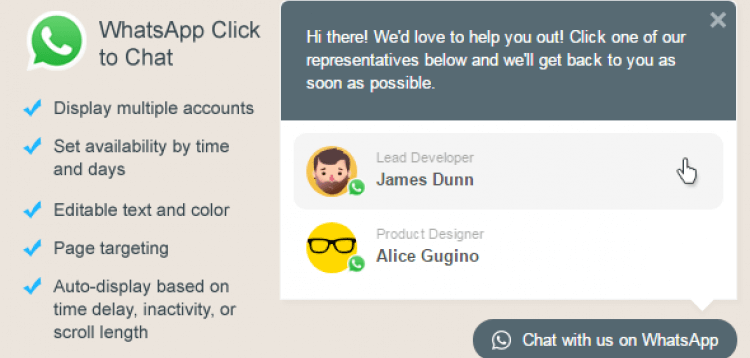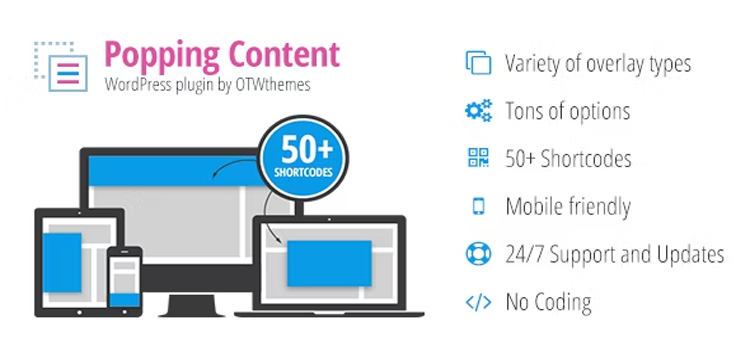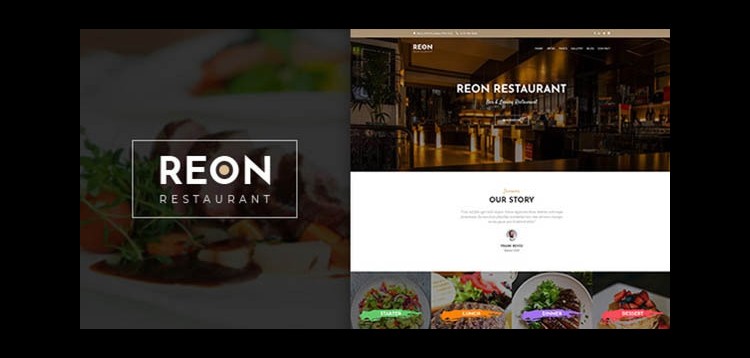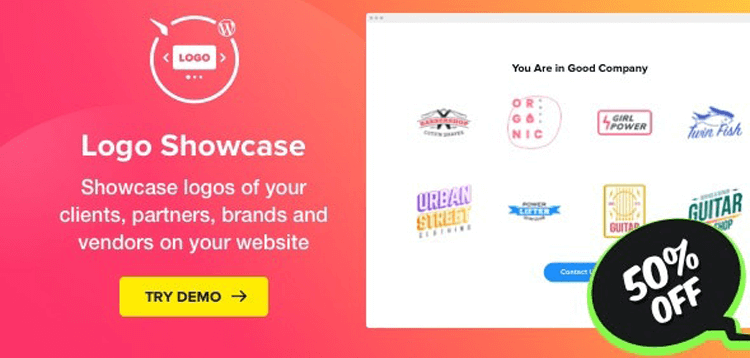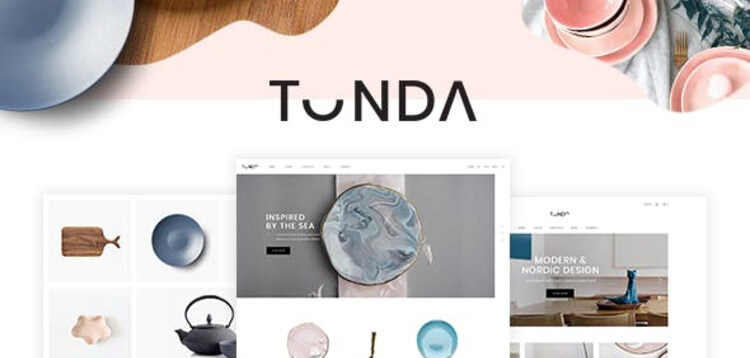Total
17/02/2026 : We HAVE 13606 Items and more than 3566 happy members.
Aperçu
With more than 1 billion of WhatsApp users around the globe, it’s
likely that your customers have the app installed on their phones. Ease
the communication with your customers by embedding a click-to-chat
WhatsApp widget on your site.
This WordPress WhatsApp plugin is a
simple tool to show your team’s accounts in one box. It displays a list
of WhatsApp accounts on your site which when clicked, will take the user
to that particular account on https://web.whatsapp.com/ if the user is using a desktop, or open the WhatsApp application if she is on a mobile device.
Install this plugin on your WordPress site and you’ll get all the following features:
Display multiple accounts
Are you working in a
team? Show each member’s account with their names and titles in a
good-looking box on your site and let your visitors know who is who.
WooCommerce Product Page Button
Automatically show a
contact button right before or after your Add to Cart button for every
product. You can also edit the number, text label, or even hide the
button for particular products.
Invite customers to your WhatsApp group chat
Other
than WhatsApp account, you can also insert the invitation URL to your
group chat. Make your brand stronger by building a community with your
customers.
Set availability by time and days for each account
What
happens when your customers send a message while you’re asleep or
spending the time with your family? They’ll think you’re unresponsive.
With this plugin, you can set the availability of each account. If no
one is around to answer, then the widget will be hidden. This will
minimize the chance of letting down your customers.
Editable text and color
Customize the colors to
match your site’s theme and the text to represent your main users’
language. Make it personal. Turn your words into a call-to-action!
WPML is supported
If your site is in multi-languages, you can set the text in each of those languages via WPML string translation module.
Page targeting
You can show the WhatsApp box on the whole site or specific post types or even some particular pages.
Auto-display based on time delay, inactivity, or scroll length
If
your customers use wide screens, a tiny widget sitting at the corner of
your page will have a hard time getting itself noticed. Draw your
users’ attentions onto the widget by setting an auto-display for it to
tease them. Auto-display can be set based on time-delay, inactivity, or
scroll-length.
Pre-populated text
Not everyone knows how to start a
conversation – even on an online chat. Help your customers by
pre-populating an initial text. If they agree with the tone of your
wording, it can be an icebreaker. One simple example is: “Hi Daniel, I
was visiting http://yoursite.com
and have a question.” Once they submit that text, your name and your
URL (which displayed rather nicely on the app thanks to WhatsApp) will
be kept on their chat history. It’s a win-win to both sides.
WhatsApp link on your content using shortcodes
Having
a WhatsApp widget is perfect to show on the whole site. But what if you
need to show a contextual WhatsApp account which refers to your
business partners, friends or families? A link to those accounts with
predefined text is perfect for that, and it can be done with a simple
shortcode.
Using WhatsApp as a support channel is effective and affordable. Get one for yourself with a free lifetime updates.




Product Added to the system.
Please purchare this item you can see note for Buyer !
- Please check the version we provided before purchasing. Because it may not be the latest version of the author.
- Before making a purchase, please read the Terms and Conditions & Refund Policy.
- If you have any questions, please first read the FAQ.
- If you haven’t found the answer to your question, please contact us, we will response asap.
- You can download the product after purchase by a direct link on your Downloads sections.
- Please note that any digital products presented on the website do not contain malicious code, viruses or advertising. We buy the original files from the developers.
- We offer frequent updates for one year from the date of purchase, but that doesn't mean we will have updates every version because not every developer release we have right away. After this period, you have to purchase the item again to receive further updates.
- We regularly update products as soon as we are notified about an update, we go and download it from the author and update it on our site, but In case the current version of the product is not the latest, You can request an update for the product by contact form.
- We send regular emails advising when products have been updated so please be sure to provide an active email address when you sign up.
- Our support team is available 24/7, if you have any question or need help in installing or configuring digital products purchased on the website, please don’t hesitate to contact us.
- Please note that we are not developers of the provided products, so our technical support capabilities are limited. We do not change product functionality and do not fix developer bugs.
- For more information please read FAQ & About Us.
Prix
$4.99
Use Unlimited Websites
Free Updates

| Created | 01-11-2019 |
| Updated | 01-11-2019 |
| Catégorie | Add-ons |
| Taille du fichier | 1.01 MB |
| Commentaires | 0 |
| Vues | 5586 |
| Ventes | 0 |
| Downloaded | 2 |