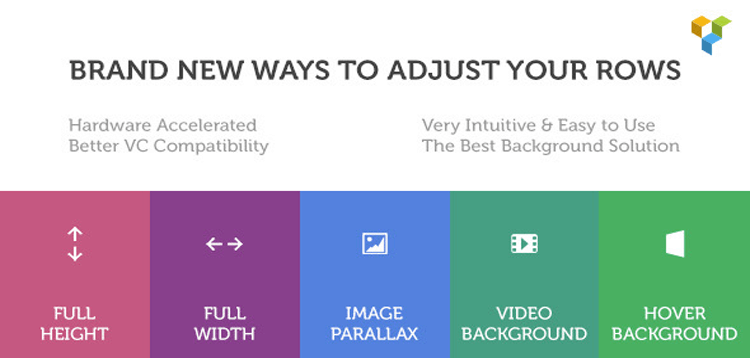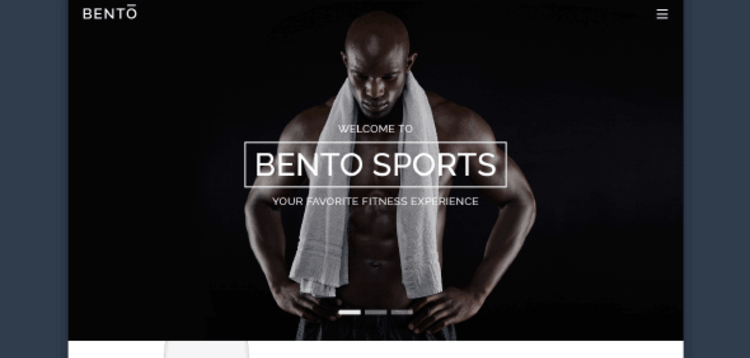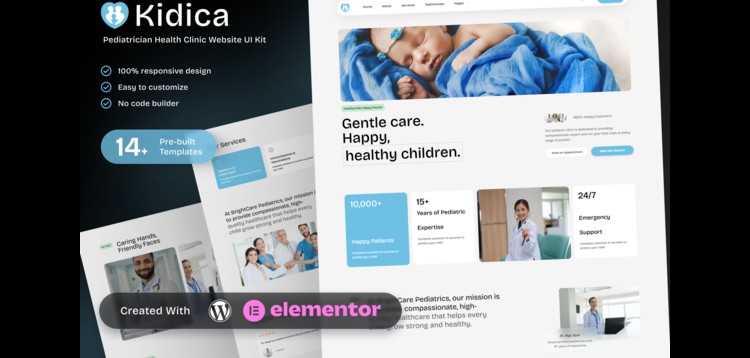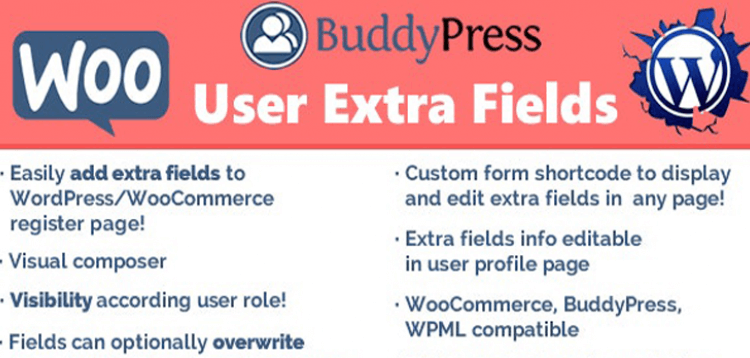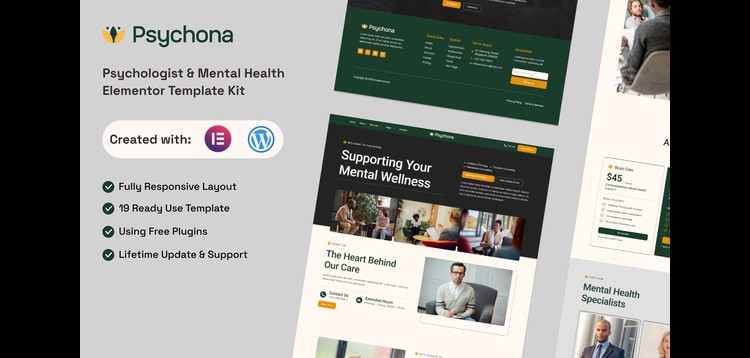Total
22/02/2026 : We HAVE 13606 Items and more than 3566 happy members.
Aperçu
Video & Parallax add-on gives you a bunch of Row Adjuster Elements that allows you to easily add image parallax scrolling effects, video backgrounds and hover backgrounds to your WordPress site. It also allows you to widen your rows into full-width, full-height or fullscreen rows.
Just activate the plugin into your WordPress theme and video, parallax & hover background elements will become available in your Backend Visual Composer Editor. Add these to any of your rows or inner rows. Our plugin is flexible, such that you can place multiple parallax backgrounds to get that perfect effect you are looking for.
We are continuously making our plugin better and faster with each update. Now we are proud to say that we are hardware accelerated, and with little rendering repaints. This means that your parallax will scroll smoothly. Try it out in our demo site and compare our parallax against what others have.
We want to make our plugin run smoothly across any theme. We have bumped up the robustness in version 4.0, but if you find that you are having conflicts with your theme, don’t hesitate to contact us through our support forum, we’ll work with you to make it work with your theme :)
Why Use Our Plugin?
Visual Composer has recently included a parallax setting in their rows. What we have here is a solution that’s way beyond what’s provided in terms of performance and flexibility. We have over 2,000 satisfied customers and more than a year’s worth of experience enhancing and growing our tech.
This plugin is the culmination of our knowledge in CSS and our plugin will continuously be updated and work better than the rest. We ourselves do not like our websites to have choppy parallaxes, we like it fast and snappy, and we’re betting you do too.
With our plugin, you can adjust your rows to be/have:
Full-width,
Full-height,
Fullscreen,
Up, down, left or right parallax, or fixed backgrounds,
Background gradients,
HD video backgrounds,
Move or 3D tilting hover backgrounds,
Color rotating backgrounds,
Multi-layered parallax/video/hover backgrounds,
Product Added to the system.
Please purchare this item you can see note for Buyer !
- Please check the version we provided before purchasing. Because it may not be the latest version of the author.
- Before making a purchase, please read the Terms and Conditions & Refund Policy.
- If you have any questions, please first read the FAQ.
- If you haven’t found the answer to your question, please contact us, we will response asap.
- You can download the product after purchase by a direct link on your Downloads sections.
- Please note that any digital products presented on the website do not contain malicious code, viruses or advertising. We buy the original files from the developers.
- We offer frequent updates for one year from the date of purchase, but that doesn't mean we will have updates every version because not every developer release we have right away. After this period, you have to purchase the item again to receive further updates.
- We regularly update products as soon as we are notified about an update, we go and download it from the author and update it on our site, but In case the current version of the product is not the latest, You can request an update for the product by contact form.
- We send regular emails advising when products have been updated so please be sure to provide an active email address when you sign up.
- Our support team is available 24/7, if you have any question or need help in installing or configuring digital products purchased on the website, please don’t hesitate to contact us.
- Please note that we are not developers of the provided products, so our technical support capabilities are limited. We do not change product functionality and do not fix developer bugs.
- For more information please read FAQ & About Us.
Prix
$4.99
Use Unlimited Websites
Free Updates

| Created | 20-10-2019 |
| Updated | 20-10-2019 |
| Catégorie | WordPress |
| Taille du fichier | 0.07 MB |
| Commentaires | 0 |
| Vues | 4115 |
| Ventes | 0 |
| Downloaded | 5 |