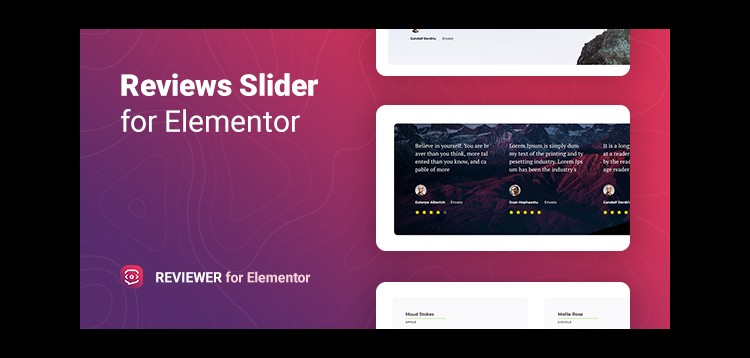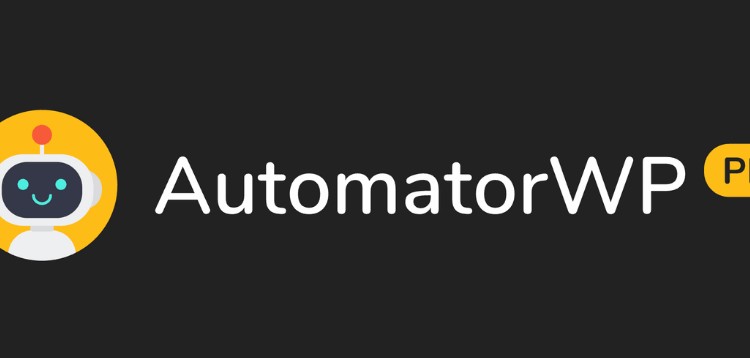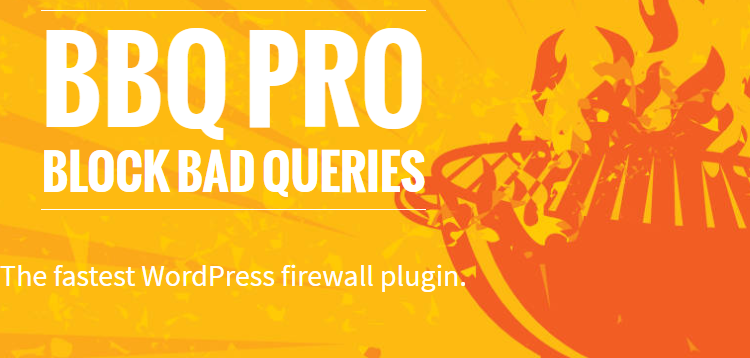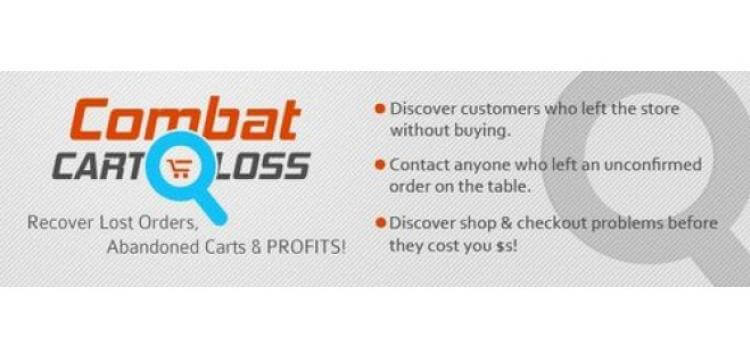Total
22/02/2026 : We HAVE 13606 Items and more than 3566 happy members.
Overview
Layouts Integration for WordPress 2017 Theme.
Toolset Twenty Seventeen integration allows you to easily customize your sites powered by this theme. Use the powerful features of the Layouts drag-and-drop editor and the Bootstrap framework to quickly extend the theme’s functionality.

How to use Toolset theme integrations
If you are starting out with Toolset or Layouts in particular, we definitely recommend to read our guide about using the Toolset theme integrations.
It explains all the basic things to help you start developing Toolset-powered sites with your favourite theme.
Getting started with Twenty Seventeen and Toolset
For this integration to work, besides Twenty Seventeen theme, you need to download the following Toolset plugins from your Toolset account’s Download page:
Types
Views
Layouts
Toolset Twenty Seventeen Integration
Depending on your project, you may also need other Toolset plugins, like CRED, Access or Toolset Maps.
Running the install wizard
Make sure to activate the Toolset Twenty Seventeen Integration plugin last. Upon activation, a notice will be shown at the top of the page, with a button to run the installer for this integration. This will start a wizard that automatically installs any missing Toolset plugins and more importantly, sets up the pre-designed layouts for your site
These layouts are designed to follow the styling and functionality of the theme and include all the necessary elements out-of-the-box.
After completing the wizard, you have a fully functional site, with all the necessary layouts installed: templates, archives, and others. This way, you can quickly start editing existing layouts.
Design your Twenty Seventeen site using drag-and-drop
Twenty Seventeen is a minimalistic theme. It is the new default WordPress theme since the 4.7 release. While it enables you to customize basic styling (colors, header & background images) there is no easy way to change the actual layout of the whole site. You can accomplish this by creating a child theme, but it requires custom coding.
With the integration of Layouts and Twenty Seventeen theme you get a powerful drag-and-drop interface to customize this theme. This allows you to design layouts for any part of the site including the home page and the archive pages. Since you can use Bootstrap classes, styling possibilities are endless.
And much more...
Product Added to the system.
Please purchare this item you can see note for Buyer !
- Please check the version we provided before purchasing. Because it may not be the latest version of the author.
- Before making a purchase, please read the Terms and Conditions & Refund Policy.
- If you have any questions, please first read the FAQ.
- If you haven’t found the answer to your question, please contact us, we will response asap.
- You can download the product after purchase by a direct link on your Downloads sections.
- Please note that any digital products presented on the website do not contain malicious code, viruses or advertising. We buy the original files from the developers.
- We offer frequent updates for one year from the date of purchase, but that doesn't mean we will have updates every version because not every developer release we have right away. After this period, you have to purchase the item again to receive further updates.
- We regularly update products as soon as we are notified about an update, we go and download it from the author and update it on our site, but In case the current version of the product is not the latest, You can request an update for the product by contact form.
- We send regular emails advising when products have been updated so please be sure to provide an active email address when you sign up.
- Our support team is available 24/7, if you have any question or need help in installing or configuring digital products purchased on the website, please don’t hesitate to contact us.
- Please note that we are not developers of the provided products, so our technical support capabilities are limited. We do not change product functionality and do not fix developer bugs.
- For more information please read FAQ & About Us.
Price
$4.99
Use Unlimited Websites
Free Updates

| Created | 14-10-2019 |
| Updated | 14-10-2019 |
| Category | Plugin |
| File size | 0.79 MB |
| Comments | 0 |
| Views | 4854 |
| Sales | 0 |
| Downloaded | 6 |