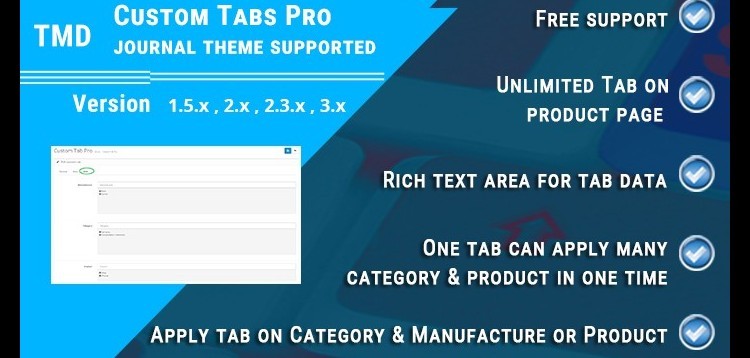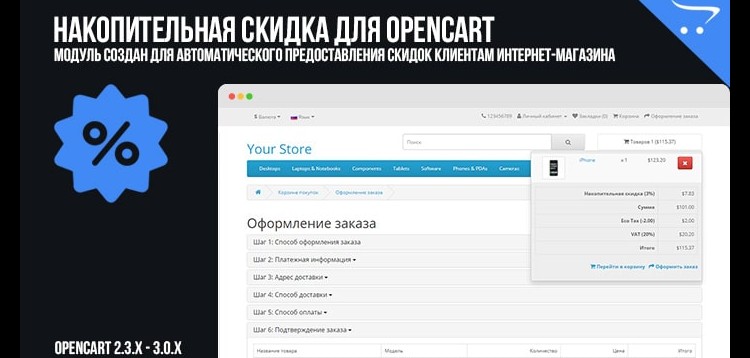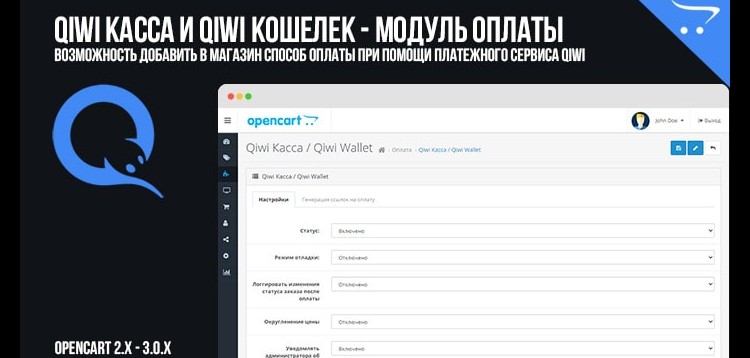Overview
OpenCart provides analytics, but it is implemented in such a basic form that it is not enough even for a small store.
However, for many questions, you will be able to find a solution using this IMReport module - Advanced reporting of sales and orders (Report “Hot Products”, “Customer Group”, “Orders by Region (delivery)”, “Manufacturers (volume of products)” and etc).
Advantages
1. Normal calculation of the amount. In the standard analogue “Report on purchased goods” the amount is calculated incorrectly.
2. Ability to upload data to CSV files.
3. Powerful advanced filters (customers, customer groups, categories, manufacturers and so on)
4. Each of the reports is imprisoned for solving the most important tasks, so you do not need to “rummage through configurations and think up something” (and the clients report has 3 unique modes). In simple words - a tool for people. Open and use.
5. Filtering and paging are performed on the client side JS. Once you have filtered the data and “twist it, rotate it as you like” (this approach in practice is more advantageous than server filtering, sorting and paging, since the data is transmitted once, and JS performs filtering and paging very quickly; in addition, in the case of the usual server-side approach, filtering and paging blocks the main database tables, which with large amounts of data will cause unnecessary braking for the customers of your online store).
6. Ajax data loading - no need to reload the form every time. Everything is done quickly and conveniently.
7. And many other "snacks."
Report “Hot Products”
As the name implies. This report allows you to analyze all the goods sold for its popularity. A very convenient report for those who need strengths and weaknesses of the entire turnover.
The “Products by Options”
report This is an extended version of the “Best seller” report, where all purchases of the goods are laid out according to their configuration in options. In other words, you can find out how many computers, computers with added 8GB RAM, computers with a non-standard case, computers with memory and a case, and so on were in circulation.
This report is especially useful for those whose options strongly influence the sale of goods. For example, the textile industry (for example, clothing), machinery (for example, computers), food (for example,
a pizza store) and so on.
The report “Balance in the warehouse”
This report allows you to find out the balances in the warehouse for the specified category, manufacturers and the filter for the date of adding the goods. The peculiarity is that the report presents the balance both for the product itself and for its individual options.
This report is especially useful for those who have an online store associated with a real store. Or the online store is an intermediary between various suppliers and the end customer.
Keep in mind that the capabilities of the browser are not as great as those of Excel or OpenCalс. It is quite difficult for the browser to display thousands of positions. Therefore, if you need to analyze a sufficiently large volume of goods, for example, all products from 20,000 positions (including options), it is better to use the upload to a CSV file, since Excel and OpenCalc can easily cope with such loads.
Report “Balance Control”
This report allows you to quickly find out what goods are not enough in stock and must be ordered from suppliers. Using the report is carried out in two stages.
The first. On the tab "Balance control (settings)", you must specify the minimum balances for the goods and their options. Please note that if the value is negative, then such a product will be displayed in accordance with the report settings. If, for a product or product option, a specific value of the minimum required balance is indicated, then such a product or option will be displayed in accordance with whether they are in stock or not. If you really want to hide the product or option from the report, then just specify a value of 0 (there can be no less than zero residues).
Second. After you have specified the settings, you can use the report. For all products or options that have negative or no balances at all, the filter value "Minimum quantity (default)" is applied. So if you have most of the goods or their options should be presented in the same amount, then they do not have to be set.
Note. To simplify the process, the initial minimum quantity is specified in the localization file. The parameter is "default_min_need_quantity".
Note: It is possible to quickly edit values directly from the report.
Order Turnover Report
This report allows you to get a monthly report for the period for orders. If a little easier, then for the selected period orders are grouped with the specified filters by month, and their quantity and total amount are calculated.
It is also possible to search only those orders that have goods from the specified categories for the specified manufacturers.
Report “Turnover of orders by days”
This report allows you to receive a daily report for the period for orders. If a little easier, then for the selected period orders are grouped with the specified filters by day, and their quantity, delivery, amount of goods (from order_total), total amount and corrector (discounts, etc.; total amount minus amount of goods and delivery) are calculated.
It is also possible to search only those orders that have goods from the specified categories for the specified manufacturers.
“Customer Group”
Report This report allows you to obtain data on customer groups for the period, taking into account the specifics of purchased goods and their categories. Please note that in this report the delivery amount is also included in the amount. If a little easier, then for each group the number of orders and the amount including filters are displayed.
Report "Orders by region (delivery)"
This report allows you to find out the volume of orders for each country and region for the period, taking into account the specifics of the purchased goods and their categories. Please note that in this report the delivery amount is also included in the amount. If a little easier, then for each pair Country / Region (part of the delivery) the number of orders and the amount including filters are displayed.
Report “Orders (customers, delivery, payment)”
This report allows you to filter all orders by customers and their used delivery and payment methods with the ability to filter by names and method codes. This report is especially useful when it is necessary to analyze the most preferred methods of payment and delivery for certain customers. For example, to provide better conditions for regular customers.
Delivery Report
This report is an extended version of the standard Sales / Delivery report. It allows you to see the popularity of various delivery methods depending on filters (payment, delivery, customers), as well as the total volume.
Unlike the standard report, grouping is carried out by time, code, method and delivery title.
Report “Manufacturers (volume of products)”
This report allows you to find out the volume of products sold for each Manufacturer for the period, taking into account the specifics of purchased goods and their categories. Please note that this report summarizes exactly the category products themselves. If a little easier, then for each Manufacturer the quantity of goods and the amount including filters are displayed
- Please check the version we provided before purchasing. Because it may not be the latest version of the author.
- Before making a purchase, please read the Terms and Conditions & Refund Policy.
- If you have any questions, please first read the FAQ.
- If you haven’t found the answer to your question, please contact us, we will response asap.
- You can download the product after purchase by a direct link on your Downloads sections.
- Please note that any digital products presented on the website do not contain malicious code, viruses or advertising. We buy the original files from the developers.
- We offer frequent updates for one year from the date of purchase, but that doesn't mean we will have updates every version because not every developer release we have right away. After this period, you have to purchase the item again to receive further updates.
- We regularly update products as soon as we are notified about an update, we go and download it from the author and update it on our site, but In case the current version of the product is not the latest, You can request an update for the product by contact form.
- We send regular emails advising when products have been updated so please be sure to provide an active email address when you sign up.
- Our support team is available 24/7, if you have any question or need help in installing or configuring digital products purchased on the website, please don’t hesitate to contact us.
- Please note that we are not developers of the provided products, so our technical support capabilities are limited. We do not change product functionality and do not fix developer bugs.
- For more information please read FAQ & About Us.