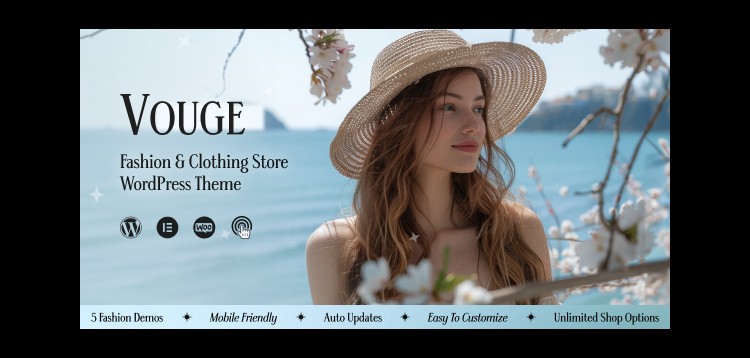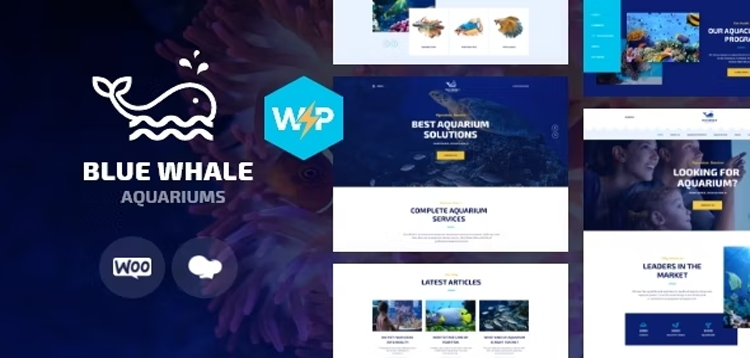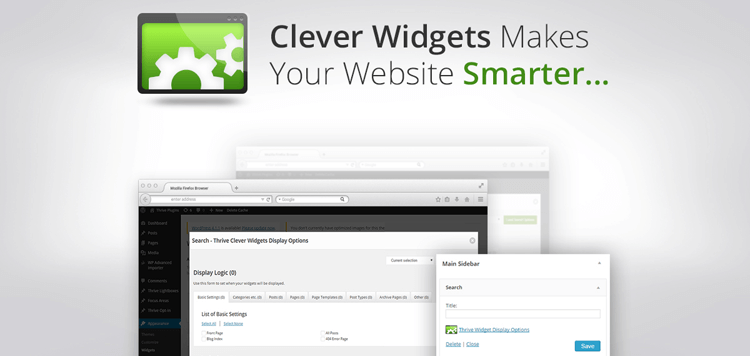Total
23/02/2026 : We HAVE 13606 Items and more than 3566 happy members.
Overview
Item description
AMP pages load instantly on mobile and are ranked higher on Google. Build AMP version of your site and boost its traffic, create excellent mobile shopping experience and earn money by adding ads to your AMP site with our WordPress AMP plugin.
WordPress AMP Plugin Highlights
Optimize your WordPress website for AMP and make your content and ads load faster on mobile devices.
Google Ranking ImprovementGoogle Ranking Improvement
AMP pages load much faster than traditional mobile web pages, thereby impove your website traffic and conversion.
Having a mobile accelerated version of your website affects also your Google mobile ranking, for which the page load time is one of the most important criteria.
Optimized for WooCommerce Stores
Enable AMP for your WooCommerce store and let mobile users view your products from the instantly loading pages.
Mobile accelerated versions can be created for the shop page, product pages, product categories and tags pages.
Visitors tracking with Analytics tools
View the traffic of your AMP pages and analyze the behavior of your visitors.
MotoPress AMP for WordPress lets you attach your tracking codes from Google Analytics, Facebook Pixel, Google Tag Manager and Yandex.Metrika to understand your users’ preferences.
Monetization with AMP-compatible Ads
WordPress AMP plugin allows you to place targeted AdSense advertisement blocks on your AMP pages and make your mobile-optimized website profitable in a few clicks.
Just insert the custom component to your AMP page and display fast and engaging ads with ease.
Support for Top WordPress SEO Plugins
MotoPress AMP WordPress plugin smoothly works together with the most often used search engine optimization plugins such as Yoast SEO, All in One SEO Pack, The SEO Framework and SEO Ultimate.
You can be sure that your meta data is implemented correctly.
Multiple Content Types Support
Fast loading mobile pages can be built for various types of your website content: single posts and blog pages, static front page, post archives, custom post types, search results, 404 and WooCommerce shop pages.
Enable or disable showing AMP versions for each of the post and archive types.
Advanced Design Settings
Choose your brand’s logo to be shown on your AMP website (image, text or both) and set general parameters like a background, text color and font.
Define colors for header and footer areas, add Back to Top button to the footer, manage comments section and specify if you would like posts metadata to be displayed.
Built-in AMP Page Builder
Enable or disable the content blocks you would like to have on each type of your WordPress AMP page or post and change the order of their displaying through drag-and-drop.
The available content blocks are: title, ad blocks, featured image, social share buttons, search form, custom HTML field, actual post content etc.
Product Added to the system.
Please purchare this item you can see note for Buyer !
- Please check the version we provided before purchasing. Because it may not be the latest version of the author.
- Before making a purchase, please read the Terms and Conditions & Refund Policy.
- If you have any questions, please first read the FAQ.
- If you haven’t found the answer to your question, please contact us, we will response asap.
- You can download the product after purchase by a direct link on your Downloads sections.
- Please note that any digital products presented on the website do not contain malicious code, viruses or advertising. We buy the original files from the developers.
- We offer frequent updates for one year from the date of purchase, but that doesn't mean we will have updates every version because not every developer release we have right away. After this period, you have to purchase the item again to receive further updates.
- We regularly update products as soon as we are notified about an update, we go and download it from the author and update it on our site, but In case the current version of the product is not the latest, You can request an update for the product by contact form.
- We send regular emails advising when products have been updated so please be sure to provide an active email address when you sign up.
- Our support team is available 24/7, if you have any question or need help in installing or configuring digital products purchased on the website, please don’t hesitate to contact us.
- Please note that we are not developers of the provided products, so our technical support capabilities are limited. We do not change product functionality and do not fix developer bugs.
- For more information please read FAQ & About Us.
Price
$4.99
Use Unlimited Websites
Free Updates

| Created | 20-11-2019 |
| Updated | 20-11-2019 |
| Category | Plugin |
| File size | 0.45 MB |
| Comments | 0 |
| Views | 4329 |
| Sales | 0 |
| Downloaded | 4 |