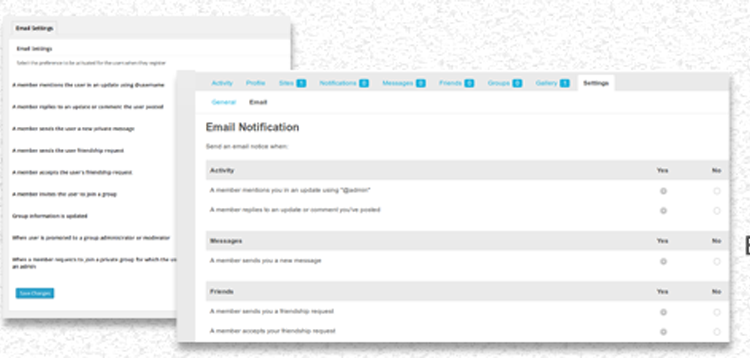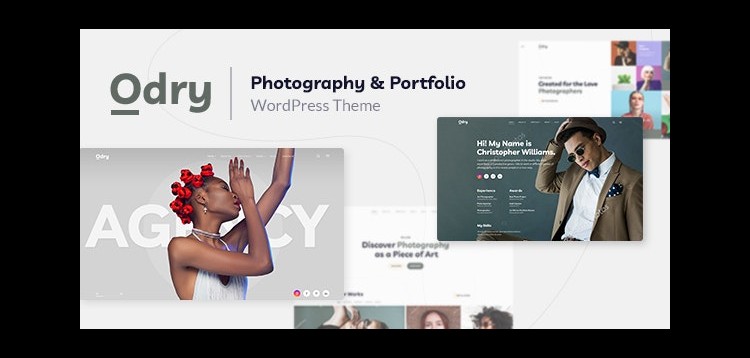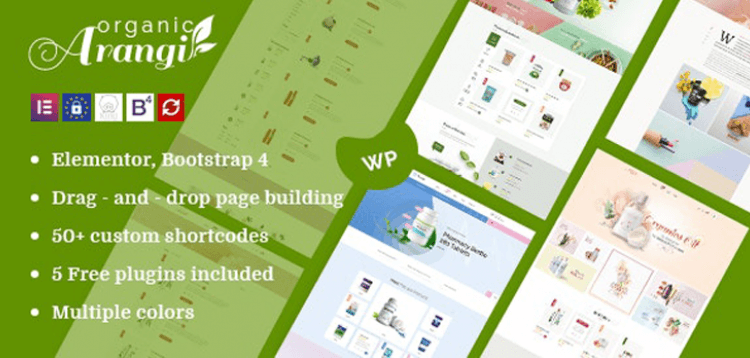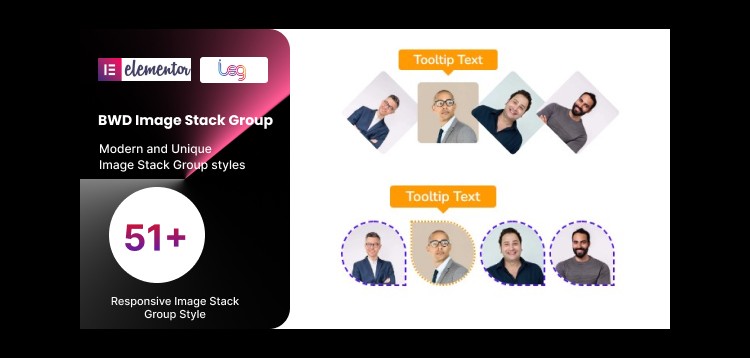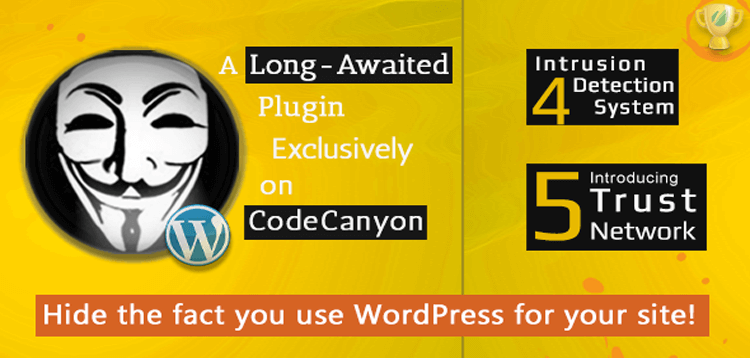Total
22/02/2026 : We HAVE 13606 Items and more than 3566 happy members.
Overview
Item description
Tired of logging in to your support site every time a client answers a ticket? With the e-mail support add-on you can reply directly by e-mail! Users can even create a new ticket and account by simply sending an email to your designated support address!
Whenever something happens on your support site (a client opens a new ticket, an agent replies to an existing ticket, etc), an e-mail notification is sent out automatically.
With this add-on enabled, there is no longer a need to log into the support site to reply to a ticket. Agents and clients can simply reply to the e-mail and their message will automatically be added to the ticket.
To use this add-on you will need an e-mail address dedicated to the support system. You won’t need to check the inbox; Awesome Support will do it for you.
At a frequency you decide, the system will check your inbox. If there is an e-mail from a client or from an agent, the system will retrieve it, delete it from the inbox and add it to the ticket’s discussion. Of course, a new e-mail notification will then be sent to the proper person.
Here is an example of what this add-on allows:
John raises a new support ticket,
Robert, the agent assigned to John’s case, gets an e-mail notification
Robert replies to this e-mail directly without even opening his web browser
Awesome Support notices the e-mail, fetches it and adds Robert’s reply to the ticket
An e-mail is automatically sent to John to notify him that Robert replied to his ticket
As you can see, once the ticket has been opened, there is usually no need to ever log into the system.
Core Features
Automatically checks a dedicated email in-box and creates or updates tickets seamlessly
Configure handling for email replies to closed tickets (re-open ticket or reject the reply with a customer-friendly message)
Supports any POP3 or IMAP inbox including popular free email services such as Gmail and Outlook.com
Supports the standard email security protocols such as SSL and TLS
Saves unrecognized emails in an “Unassigned” folder – you can decide what to do with them later – no email is ignored
Saves the email meta-data to help with handling unrecognized email addresses
Saves attachments sent with emails
You can control whether an account is automatically created for unrecognized email addresses
Product Added to the system.
Please purchare this item you can see note for Buyer !
- Please check the version we provided before purchasing. Because it may not be the latest version of the author.
- Before making a purchase, please read the Terms and Conditions & Refund Policy.
- If you have any questions, please first read the FAQ.
- If you haven’t found the answer to your question, please contact us, we will response asap.
- You can download the product after purchase by a direct link on your Downloads sections.
- Please note that any digital products presented on the website do not contain malicious code, viruses or advertising. We buy the original files from the developers.
- We offer frequent updates for one year from the date of purchase, but that doesn't mean we will have updates every version because not every developer release we have right away. After this period, you have to purchase the item again to receive further updates.
- We regularly update products as soon as we are notified about an update, we go and download it from the author and update it on our site, but In case the current version of the product is not the latest, You can request an update for the product by contact form.
- We send regular emails advising when products have been updated so please be sure to provide an active email address when you sign up.
- Our support team is available 24/7, if you have any question or need help in installing or configuring digital products purchased on the website, please don’t hesitate to contact us.
- Please note that we are not developers of the provided products, so our technical support capabilities are limited. We do not change product functionality and do not fix developer bugs.
- For more information please read FAQ & About Us.
Price
$4.99
Use Unlimited Websites
Free Updates

| Created | 20-11-2019 |
| Updated | 20-11-2019 |
| Category | Plugin |
| File size | 1.85 MB |
| Comments | 0 |
| Views | 5160 |
| Sales | 2 |
| Downloaded | 7 |