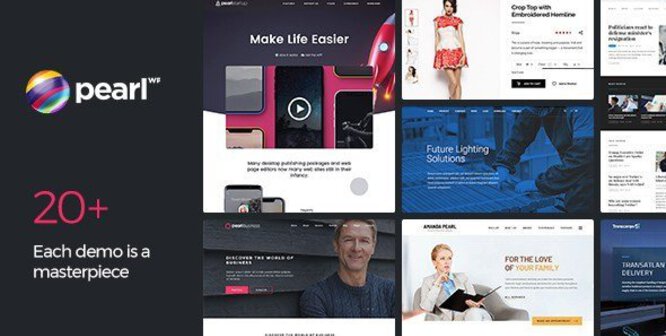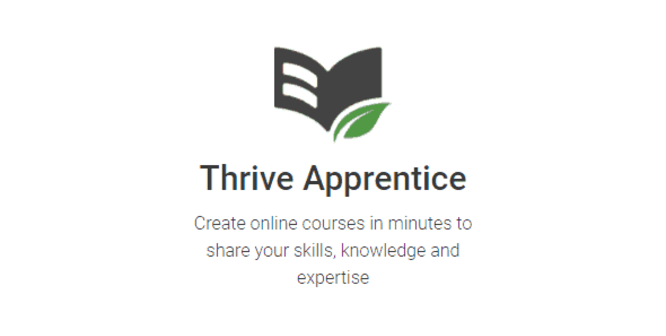
All Thrive plugins can be fixed by editing the file /thrive-dashboard/classes/Product/LicenseManager.php within each plugin folder.
Find the function itemActivated() and add as the first line of the function
return true;
No need to enter any license key.
Note that ALL thrive plugins need to be nulled this way if you install more than one.