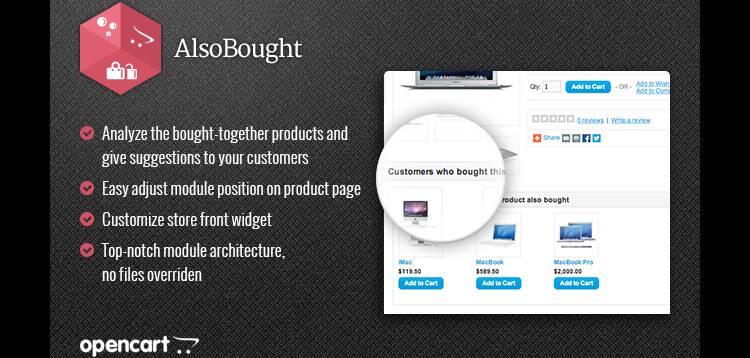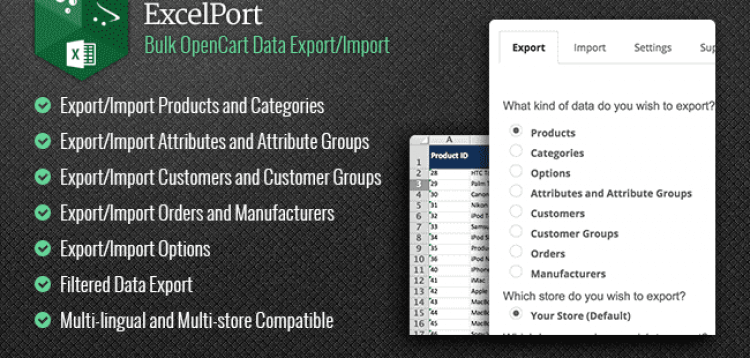نظرة عامة
Product Sale and Cost Price extension makes three extra fields available in the admin product page. OpenCart only offers you to enter a Sales price. With this extension you can enter also the Cost price of your product, your profit amount and the percentage will be automaticly calculated and displayed.
In the product options you can enter for each option different cost price, Profit amount and Profit percentages.
Auto update: Profit = Sale Price - Cost Price
You can also change the Profit amount or percentage and the Sales price will automaticly be calculated (Ajax).
Reports
The Cost Price and Profit amount can be viewed also in two OpenCart reports:
In the OpenCart report 'Product Purchased' you can see your profit of the selected period.
In the OpenCart report 'Sales Orders' you can see your profit of the selected period.
In the OpenCart 'Sales Orders' report, the Profit amount can be calculated in 3 different ways:
1: Profit amount = Product Price - Product Cost Price
2: Profit amount = Order Product Price - Product Cost Price (product discounts included)
3: Profit amount = Order Price - Product Cost Price (order and product discounts included)
Also available
These extra fields are also available in your admin product listing page (optionaly).
The extra fields can be used in third part product import/export extension.
- Please check the version we provided before purchasing. Because it may not be the latest version of the author.
- Before making a purchase, please read the Terms and Conditions & Refund Policy.
- If you have any questions, please first read the FAQ.
- If you haven’t found the answer to your question, please contact us, we will response asap.
- You can download the product after purchase by a direct link on your Downloads sections.
- Please note that any digital products presented on the website do not contain malicious code, viruses or advertising. We buy the original files from the developers.
- We offer frequent updates for one year from the date of purchase, but that doesn't mean we will have updates every version because not every developer release we have right away. After this period, you have to purchase the item again to receive further updates.
- We regularly update products as soon as we are notified about an update, we go and download it from the author and update it on our site, but In case the current version of the product is not the latest, You can request an update for the product by contact form.
- We send regular emails advising when products have been updated so please be sure to provide an active email address when you sign up.
- Our support team is available 24/7, if you have any question or need help in installing or configuring digital products purchased on the website, please don’t hesitate to contact us.
- Please note that we are not developers of the provided products, so our technical support capabilities are limited. We do not change product functionality and do not fix developer bugs.
- For more information please read FAQ & About Us.