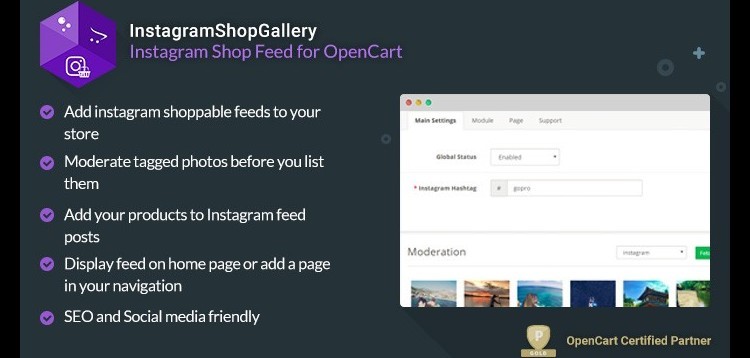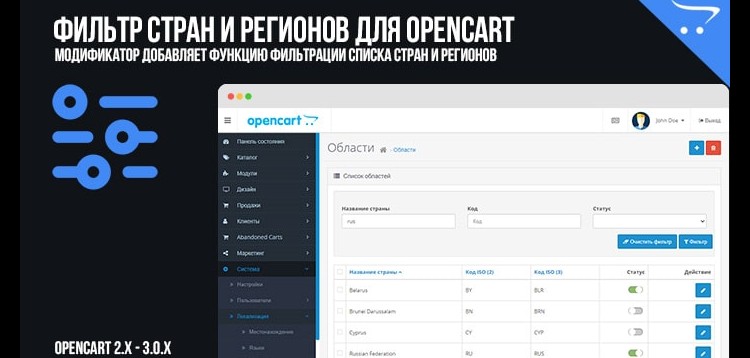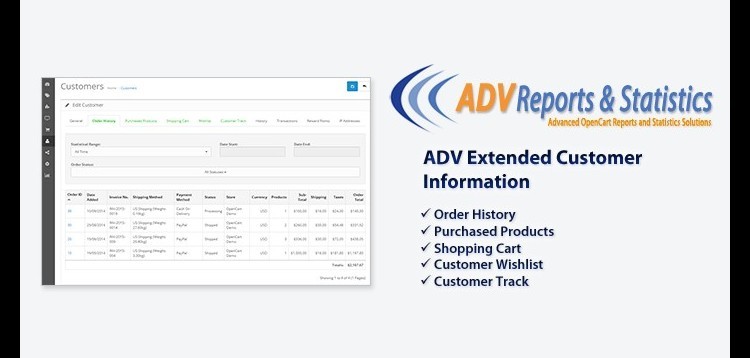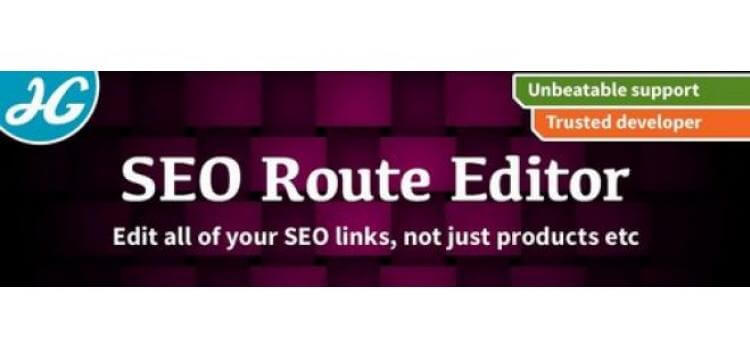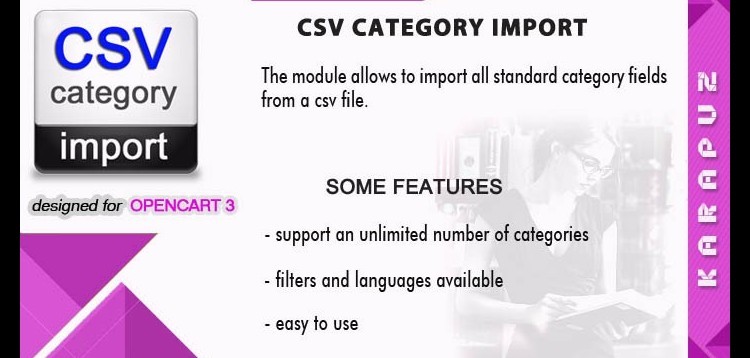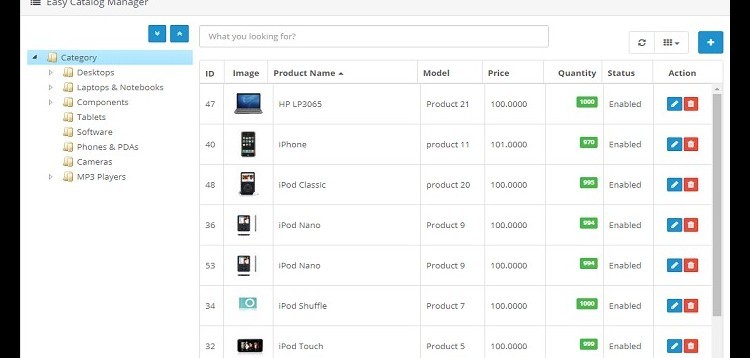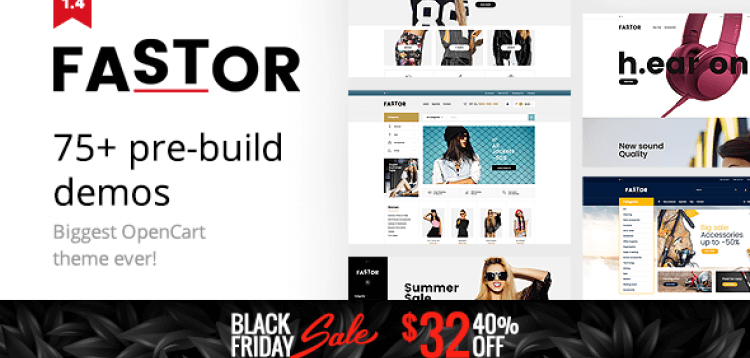نظرة عامة
Select the Instagram hashtag you want to use to display posts and add them to a custom Instagram shoppable feed in your OpenCart site.
Customers will be able to view all the photos from Instagram you choose and will be able to add the products they see to their cart straight from the photos.
Instagram is a huge sales channel for E-Commerce sites as it enables you to skyrocket your engagement with customers. Create contests, promotions, and Instagram marketing campaigns that encourage your customers to share photos using your products and your hashtag.
You can turn posts from customers into Instagram shoppable posts on your OpenCart website with the products displayed directly in the photos customers view in your online store.
How to create your Instagram shoppable feed in OpenCart?
✯ Instagram Shoppable Feed
Enter the desired hashtag and create a shoppable gallery in your OpenCart site where customers can buy your products while viewing Instagram posts.
✯ Sell Products on Instagram Shoppable Posts
Let customers know about the products in the Instagram post they’re viewing. Assign one or more products to each photo. Customers will add them to cart or visit the product page if the item has options.
✯ Instagram Shoppable Feed for OpenCart Layouts
Display your new shoppable Instagram gallery in your homepage or any other layout you choose.
✯ Instagram Feed in the Main Navigation
Create a custom page for your shoppable Instagram gallery and feature it in your main OpenCart navigation bar.
✯ Just the Photos You Want
Select the Instagram posts you want to display in your gallery so your customers can only see photos that are handpicked by you.
✯ SEO-Friendly Instagram Shop Page
Enter SEO metadata in the custom fields for Meta Title, Meta Description, Meta Keywords and URL alias.
- Please check the version we provided before purchasing. Because it may not be the latest version of the author.
- Before making a purchase, please read the Terms and Conditions & Refund Policy.
- If you have any questions, please first read the FAQ.
- If you haven’t found the answer to your question, please contact us, we will response asap.
- You can download the product after purchase by a direct link on your Downloads sections.
- Please note that any digital products presented on the website do not contain malicious code, viruses or advertising. We buy the original files from the developers.
- We offer frequent updates for one year from the date of purchase, but that doesn't mean we will have updates every version because not every developer release we have right away. After this period, you have to purchase the item again to receive further updates.
- We regularly update products as soon as we are notified about an update, we go and download it from the author and update it on our site, but In case the current version of the product is not the latest, You can request an update for the product by contact form.
- We send regular emails advising when products have been updated so please be sure to provide an active email address when you sign up.
- Our support team is available 24/7, if you have any question or need help in installing or configuring digital products purchased on the website, please don’t hesitate to contact us.
- Please note that we are not developers of the provided products, so our technical support capabilities are limited. We do not change product functionality and do not fix developer bugs.
- For more information please read FAQ & About Us.