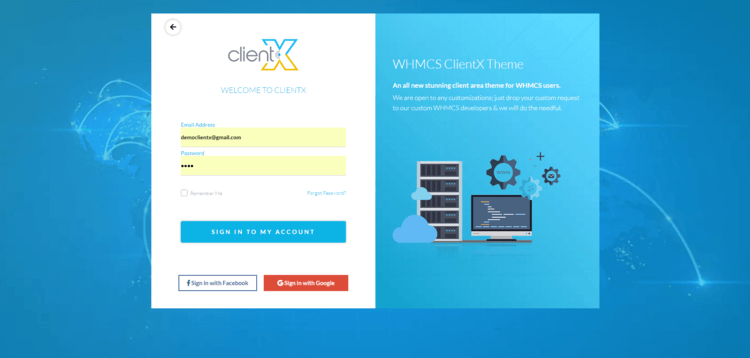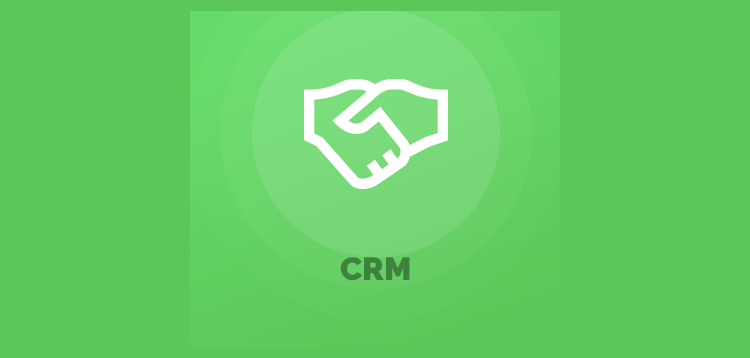نظرة عامة
CLIENTX KEY FEATURES
1. Attractive Home Page
2. Color Scheme Changer from WHMCS admin
3 Multiple Menu Styles
4. Comes with Social Signup
5. Fully RTL Supported
6. Inbuilt custom designed Order Form Template
7. Refreshed Domain Search Page
8. Add your custom Header and Footer in Client Area
9. Menu Editors (Add, Delete or Edit Menu Items
10. Comes with Unique Invoice Template
11. New Sidebar for Notification, Settings, Cart Summary detailed information
12. A completely redesigned client area home page with a fresh professional look
13. ClientX is now fully compatible with WHMCS v8.2.0 and works amazingly
14. Clients can now set the dashboard layout according to their preference
These features have made the ClientX the number one selling WHMCS Client Area Template, come and join the team WGS by opting the ClientX.
COMPATIBLE WITH 200+ MODULES
ClientX is compatible with most of the WHMCS Modules available in the market, still in case you will find any issues or confliction with any of the custom WHMCS module available in the WHMCS marketplace, we will resolve the issue for FREE. We will not charge extra for any compatiblity fixes.
PRICING AND PACKAGES
1. Startup License (Applicable for 1 Website domain) - $99.95
2. Enterprise License (Applicable for Multiples Websites & Domains) - $430
Choose the license package as depend upon your requirements.
What is included in the license package?
- Free 1 year Support and Updates
- Module Compatibility Fixes (For Any Module Available on WHMCS Marketplace)
What is not included in the license package?
- WHMCS Installation
- WHMCS Configuration
- WHMCS Products and Services setup
- Theme Customization Services
- Theme installation
- Theme color changes
Paid Theme Services Offered with ClientX
- ClientX Theme Installation - $49
- ClientX Color Scheme Changing - $70
- Integrating Custom Header & Footer - $100
- Hire WHMCS Developer - $30/hr
FAQ'S
Do you offer refunds?
Due to the nature of the product we do not offer refunds on the this theme, we assume you have purchased after viewing the demos. If you face any issues with the module regarding the module compatibility, we will sort it out in all the cases without any additional charges.
Does ClientX support WHMCS 8.2.X?
Yes ClientX supports WHMCS 8.2.X
Is ClientX a WHMCS Client template?
Yes ClientX is a WHMCS Client Area Template and designed for WHMCS users only.
Can ClientX WHMCS theme works with WordPress?
Yes, ClientX can work with WordPress, but be sure that your WHMCS should be installed in Subdirectory or Subfolder.
Can I change the color schemes? Or it is a paid service
You can change the colors manually from the HostX Addon Module, you just need to add hexa color codes and manage the color schemes accordingly. No extra price will be charged for this feature.
Is ClientX License valid for one year?
ClientX comes with an Owned license which means you just need to purchase it once. No renewals are associated with this product.
Can you change the menu style?
Yes, you can choose different menu styles, we provide default 2 styles, one is side menu and one is a top menu. You can also enable both as per your requirements.
Are all WHMCS pages of ClientX are redesigned?
Yes, ClientX comes with a redesigned version of all the pages of the WHMCS Client Area.
Does ClientX support RTL?
Yes ClientX supports RTL very well.
Does ClientX supports multi language?
Yes ClientX is fully multilanguage support.
Does ClientX comes with a separate invoice template?
Yes ClientX comes with a unique invoice template as default.
How do I change the header, invoice and signup logos?
You can easily change the logos in the ClientX, it can be done from the WHMCS addon module.
Can I change the texts of the login screen?
Yes you can change the login screen text easily, follow this link for the details procedure.https://whmcsglobalservices.com/members/knowledgebase/49/How-to-change-the-login-screen-text.html
Can I add, delete or edit the menu links?
Yes you can add, delete or edit the menu links and menu items from the WHMCS admin module.
Default whmcs primary navigation has been added
Default Whmcs home page has been added
Child theme concept used based on twenty-one theme
Font Awesome 5 icon now supported
Terms of service page added
Refund policy page added
Privacy policy page added
New View Invoice layout implemented
New View Quote layout implemented
Orderform Product listing page slider as well as multiple product list option has been added
Fav icon option added
The Bootstrap 4 structure has been used.
Optimized the speed
Inner Pages design has been improved
Compatible with the Latest WHMCS Version 8.6
Improvements
Compatible with WHMCS V8.2.0
Css improvement for mobile and desktop view
Domain detail page filters added according to secondary sidebar
Product detail page filters added according to secondary sidebar
Minor bug fixing
Desktop view
Better Response Across Different Devices
New Sidebar For Notifications
Completely Redesigned Client Area
v2.3.1 Released October 6th, 2020
Latest Version
New - Compatibility with WHMCS 8.0.0
- Please check the version we provided before purchasing. Because it may not be the latest version of the author.
- Before making a purchase, please read the Terms and Conditions & Refund Policy.
- If you have any questions, please first read the FAQ.
- If you haven’t found the answer to your question, please contact us, we will response asap.
- You can download the product after purchase by a direct link on your Downloads sections.
- Please note that any digital products presented on the website do not contain malicious code, viruses or advertising. We buy the original files from the developers.
- We offer frequent updates for one year from the date of purchase, but that doesn't mean we will have updates every version because not every developer release we have right away. After this period, you have to purchase the item again to receive further updates.
- We regularly update products as soon as we are notified about an update, we go and download it from the author and update it on our site, but In case the current version of the product is not the latest, You can request an update for the product by contact form.
- We send regular emails advising when products have been updated so please be sure to provide an active email address when you sign up.
- Our support team is available 24/7, if you have any question or need help in installing or configuring digital products purchased on the website, please don’t hesitate to contact us.
- Please note that we are not developers of the provided products, so our technical support capabilities are limited. We do not change product functionality and do not fix developer bugs.
- For more information please read FAQ & About Us.

| Created | 21-01-2020 |
| Updated | 28-02-2023 |
| الفئة | WHMCS Templates |
| Theme Type | NULLED |
| حجم الملف | 15.84 MB |
| تعليقات | 0 |
| الآراء | 6645 |
| المبيعات | 14 |
| Downloaded | 38 |