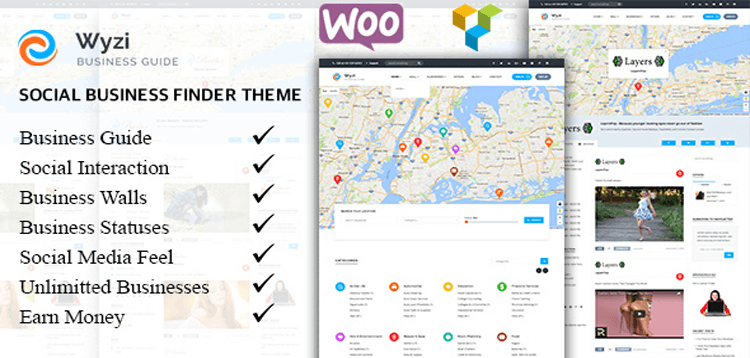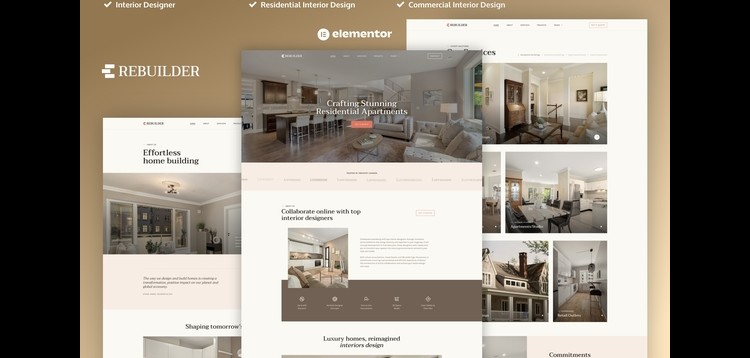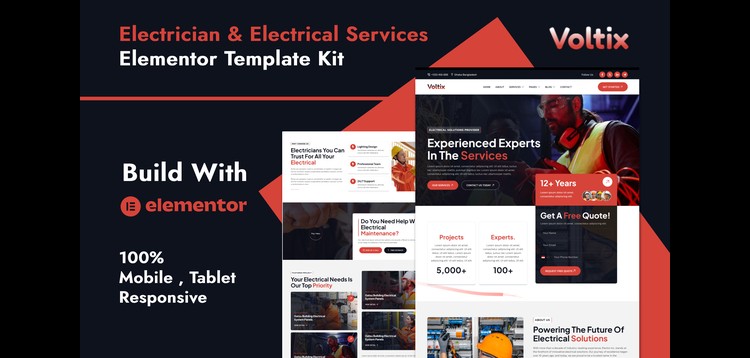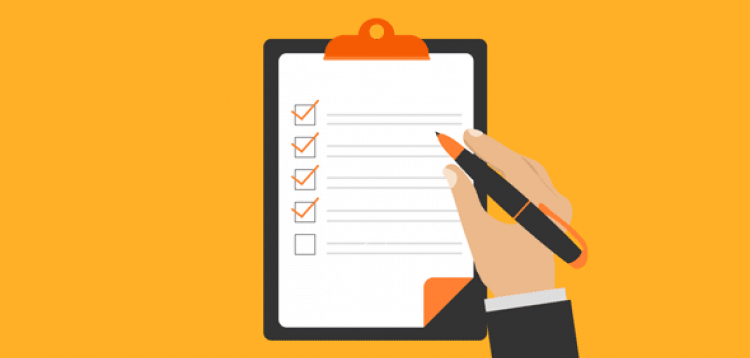نظرة عامة

– Fix – Business listing CSS changed, need to be fixed for some design issues
– Fix – Fix Product Category Filter in Single business page
– Fix – Remove preg_replace error being created in Debug on each load
– Fix – Fix Error in Theme, causing Warning in Blog Comment Form
– Fix – Fix Small Design issue in Widgets Section
– Update – Update pot
– New Feature – User Profiles, where all users can enjoy their own user Profile with Modern Look
– New Feature – Connect Comment Profile with Personal Profile + Show proper profile images
– New Feature – Add dropdown for Product Tab in Single Business page to filter products according to categories
– New Feature – New Option to Defer Parsing all JavaScript Files for fast Load Times
– New Feature – New Option to Preload Stylesheets for fast Load Times
– Enhance – Wyzi Toolkit Options page into Class for faster render and ease of adding more options in future
– Enhance – Set Transient Cache for category slider to lower query consumption on server side
– Enhance – Set Transient Cache for Categories Dropdown to lower query consumption on server side
– Enhance – Reduced number of queries of get_image to eliminate duplicate queries that has big effect on loading times especially for template 1
– Enhance – Removed CPK_WPCSV_Engine call from front end to reduce loading time TTFB as this function is purely backed
– Enhance – Main Page google map did not load sometimes as Browsers Dom firing before Jquery ready function
– Enhance – Enhance Posts Design and look
– Fix – Favorite Business Post Email not saving to ON in Toolkit Options Settings
– Fix – Location Dropdown in Wyzi Custom Search, getting an unnecessary first empty field
– Fix – Exporting a single business calendar Appointments from Backend used to export empty CSV
– Fix – Booking calendars assigned to user ID instead of email address, users can change email address without loosing calendars
– Fix – User Dashboard Style 2 Avatar fixed
– Fix – Fix Clicking Unread in user Dashboard will forward user to Inbox
– Fix – Manual Appointments in Client Dashboard should not appear
– Fix – Fix case subscription mode is on and Template 2 is used, login for non-subscribers not redirecting to user dashabord
- Please check the version we provided before purchasing. Because it may not be the latest version of the author.
- Before making a purchase, please read the Terms and Conditions & Refund Policy.
- If you have any questions, please first read the FAQ.
- If you haven’t found the answer to your question, please contact us, we will response asap.
- You can download the product after purchase by a direct link on your Downloads sections.
- Please note that any digital products presented on the website do not contain malicious code, viruses or advertising. We buy the original files from the developers.
- We offer frequent updates for one year from the date of purchase, but that doesn't mean we will have updates every version because not every developer release we have right away. After this period, you have to purchase the item again to receive further updates.
- We regularly update products as soon as we are notified about an update, we go and download it from the author and update it on our site, but In case the current version of the product is not the latest, You can request an update for the product by contact form.
- We send regular emails advising when products have been updated so please be sure to provide an active email address when you sign up.
- Our support team is available 24/7, if you have any question or need help in installing or configuring digital products purchased on the website, please don’t hesitate to contact us.
- Please note that we are not developers of the provided products, so our technical support capabilities are limited. We do not change product functionality and do not fix developer bugs.
- For more information please read FAQ & About Us.