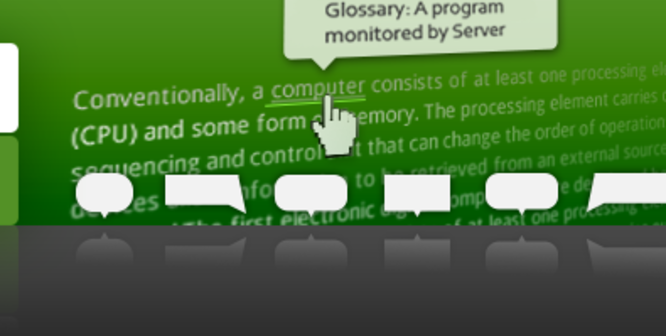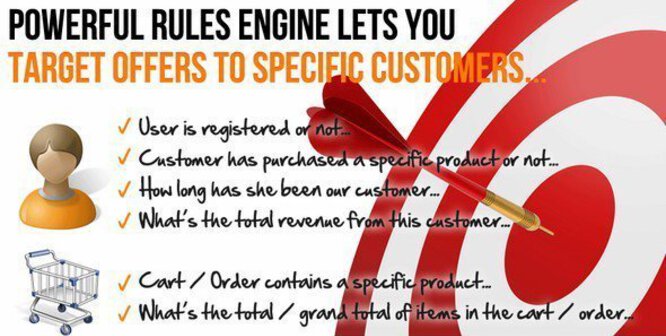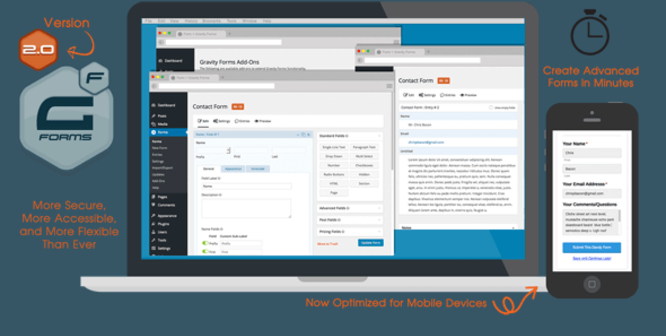
You don’t need to input license key to use this plugin. Just click the button in the license screen and go on. However, at some point there will be a nag in the admin area asking for license. Put below code in your functions.php file or just use Code Snippets plugin:
function remove_gravity_forms_nag() {
update_option( 'rg_gforms_message', '' );
remove_action( 'after_plugin_row_gravityforms/gravityforms.php', array( 'GFForms', 'plugin_row' ) );
}
add_action( 'admin_init', 'remove_gravity_forms_nag' );Now you’re good to go.