Meet the new Ignition widgets for Elementor
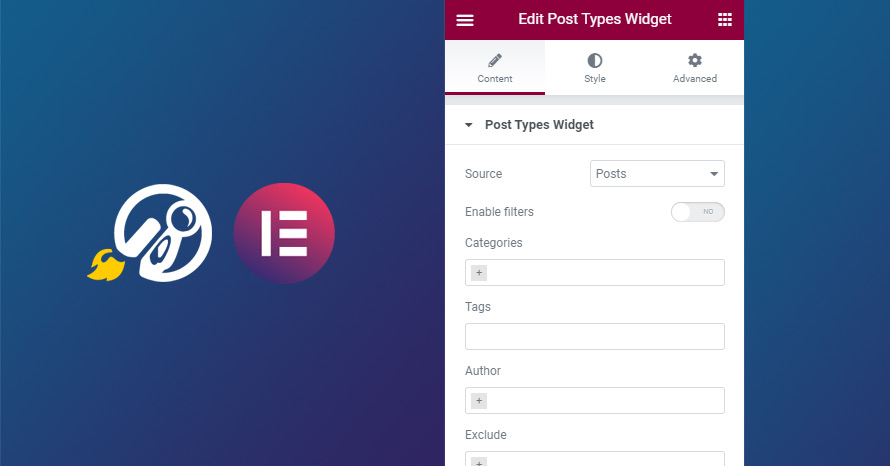
We have just released a new plugin to make the Ignition Framework’s compatibility with Elementor even better. Use it to create post grids and listings using the framework’s and theme’s build in styling and templates to perfectly match the appearance of the rest of your site.
The plugin is available for download through our downloads section. You can download and install it just like any other plugin, just make sure you have installed and active the Ignition Framework Plugin, an Ignition Framework based theme and the Elementor page builder.
Once the plugin is installed and activated you will find its Post Types Widget towards the bottom of Elementor’s widget list, under the Ignition Widgets section, drag and drop in anywhere in your content to start working with it.

The widget and its options
The widget allows you to create highly flexible post grids and listings through its various options. You can use any of the available custom post types as a source for your post listings and choose to enable isotope filtering based on a post taxonomy. Furthermore you can choose to narrow down posts by taxonomy term or author, modify the number of items shown, change their order, column number, spacing and even use alternative layouts for post items.
Along with the extensive query customization the widget offers many color options to help you tailor the new grid or listing to your liking. Everything from post title, meta, and excerpt to button and filter colors can be easily modified.
The plugin also supports the Ignition Framework’s templating system, allowing users to modify the appearance of post items easily and safely via a child theme.
Grab your copy of the plugin and give it a spin today!